HOME | DD | Gallery | Favourites | RSS
| Rauvinne
 Rauvinne
♀️
[749026]
[2004-03-11 17:19:13 +0000 UTC]
"Brittany"
(United States)
Rauvinne
♀️
[749026]
[2004-03-11 17:19:13 +0000 UTC]
"Brittany"
(United States)
# Statistics
Favourites: 51; Deviations: 87; Watchers: 294
Watching: 13; Pageviews: 43454; Comments Made: 103; Friends: 13
# Interests
Favorite visual artist: Max Beckmann, Ernst Ludwig Kirchner, Edvard Munch, and John William WaterhouseFavorite movies: Eye Without a Face, The Phantom of the Opera, Requiem for a Dream
Favorite bands / musical artists: See here: www.last.fm/user/Amethystia/
Favorite writers: William Blake, Robert Browning, Samuel Taylor Coleridge, John Keats, and William Shakespeare
Other Interests: Art, literature, music, nature, and writing
# About me
Current Residence: United States
Favourite genre of music: Any type of metal (mostly doom and gothic metal)
Operating System: Linux
MP3 player of choice: Amarok
# Comments
Comments: 78

what are some good fonts you used for your tiny text?
👍: 0 ⏩: 0

Hello! I used your texture here [link] 

👍: 0 ⏩: 0

Love your text brusheeesss!!!! I love it!! You should make quote ones too!
👍: 0 ⏩: 0


took many of them and will credit everywhere *g*
👍: 0 ⏩: 0

Woahh love the resources you have going on here! Downloaded 4-7 of the decorative tiny text, and I'll be putting the credit up at my icon journal
👍: 0 ⏩: 0

Your brushes are all wonderful! Will credit when used.
👍: 0 ⏩: 0

Hey, I'm loving your brushes! I think I've favourited too many for my own good lol
👍: 0 ⏩: 0

hi!! your brushes are wonderful!! i would know where I can find the images that you have used here--->[link]
and in fairytales 2 ...the images oh fairies...
I would use them for a graphic work...Are yours??I wait for notices...bye
👍: 0 ⏩: 0

wow, so many beautiful brushes *grab what i can get and credit when used*
👍: 0 ⏩: 0

Awesome work, I've been trying to find ways to implement your brushes in almost all of my work!
👍: 0 ⏩: 0

Wow, wonderful brushes. Taking and crediting! Would you like me to show you what I've done with the brushes?
👍: 0 ⏩: 0

love your work. It's like I've died and gone to brush heaven.
I took a few, and I'll credit it when I use. XD
👍: 0 ⏩: 0

I have used some of your lighttextures thanx! they are goregeous
👍: 0 ⏩: 0

you make some really good brushes, and thanks for letting people convert them to GIMP format, very helpful.
👍: 0 ⏩: 0

hello, I used your stocks bruches here: [link]
many thanks
👍: 0 ⏩: 0

You make really awesome tiny text!
You're watched for sure!!
👍: 0 ⏩: 0

You are amazing. <3
I'll try to credit you as much as I can.
👍: 0 ⏩: 0

You make the most amazing brushes! I took them all, and will credit! Thank you!
👍: 0 ⏩: 0

Urm...I feel kinda stupid asking this question, but I'm severely new to photoshop, and I want to use other brushes...but I don't know how to download them from the pic...do I just save it and open it in photoshop??? If you pleeaaassseee pleeeeaaasssse could help me out, that would be SOOOO amazingly wonderful!!! 
👍: 0 ⏩: 1

Well, to download the file, first go to 'download to desktop.' When it's downloaded select the abr folder. Open PS and go under any brush you already have installed. Choose the option 'replace brush set' or 'load brush set'. Similarly, you can open your brushes folder. This should be located under your PS directory. You can simplu drag the .abr file into there and reset PS.
Hope that helps
👍: 0 ⏩: 1

Thank you so much! That helps a lot
👍: 0 ⏩: 0

Hey, you...
got a question.
Which brushes are your ornament on the left side of your previews? i simply love them!
Good work.
So far...
👍: 0 ⏩: 1

They're not by me. They're by an live journal user- ewanism.
👍: 0 ⏩: 1

I love your brushes. I have downloaded a few of them, not used but I will credit when I do!
<33
👍: 0 ⏩: 0

your brushes are great. I nabbed a lot but haven't really used them. I just started fiddling with paint shop and photoshop. Keep up that great work!
👍: 0 ⏩: 0


interesting gallery u got
👍: 0 ⏩: 0

Hi, I hope you dont mind that I used your brushes florals set 3 in this peice [link]

👍: 0 ⏩: 1

Of course I don't mind, it looks great
👍: 0 ⏩: 0

Hey there ... Thanks for the 
👍: 0 ⏩: 0
| Next =>