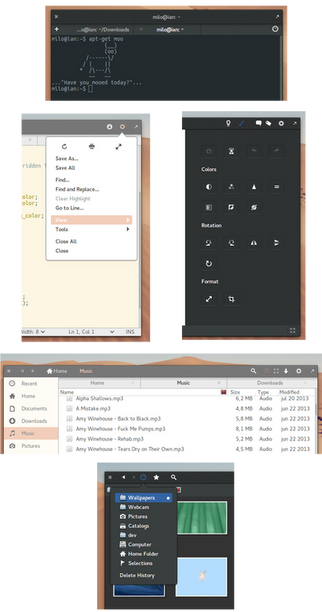HOME | DD
 BassUltra — Selecting multiple files
BassUltra — Selecting multiple files
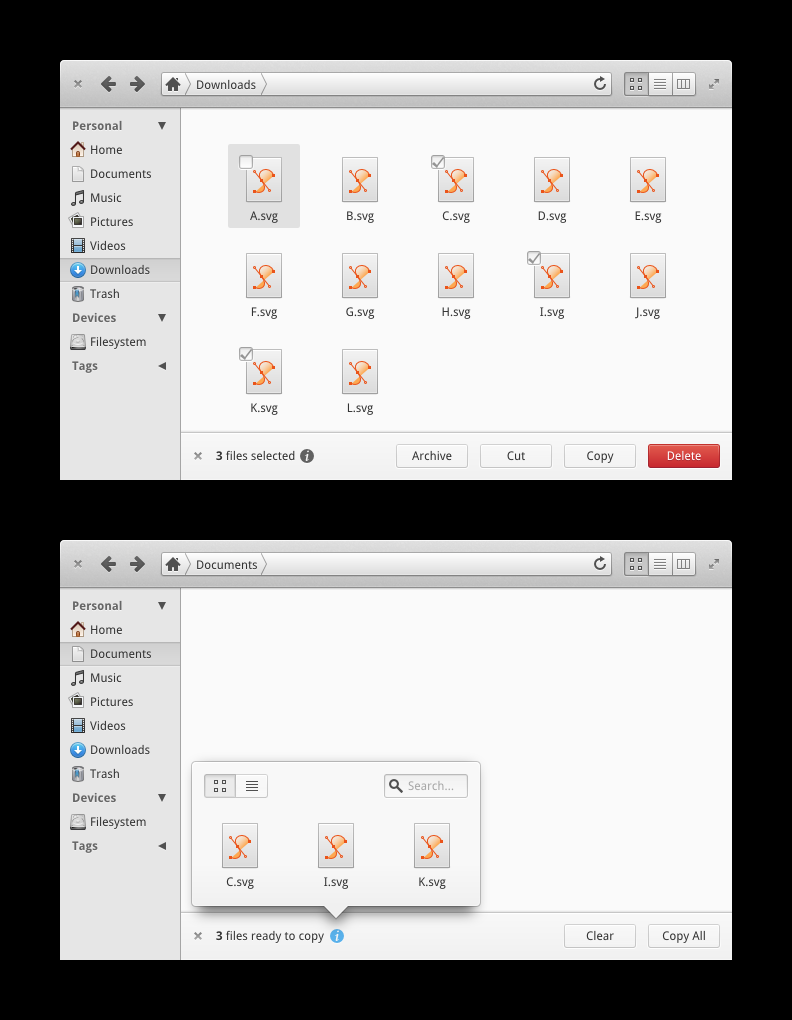
Published: 2013-06-11 00:10:33 +0000 UTC; Views: 4701; Favourites: 32; Downloads: 58
Redirect to original
Description
Once you've selected 2 or more files/folders, this context bar appears at the bottom. If you choose cut/copy the bottom mockup is what happens and you can basically navigate to where you want to and paste them anywhere. The purpose of the popover is so that you can individually paste files.Related content
Comments: 12

Clean and seems very intuitive for mouse fans and for touch screens
👍: 0 ⏩: 0

Love it! This would make copying/pasting so much easier to understand for some people.
Maybe the second mockup should show "clear | paste all" instead of "clear | copy all". You already copied/cut them, now you have to paste them.
Or even changing the whole concept to a visual "selected files tray" that stays there and keeps your selection while you browse:
- In the first screen, you just select files, and they are automatically managed as a "selected set" and kept there until you select a new set. In the very moment you select, you get "archive | duplicate | delete" options.
- Once you move to a different folder, you get some new options: "move here | copy here | clear selection".
👍: 0 ⏩: 0

I think it should just be a multi-select button at the top, but nice concept.
👍: 0 ⏩: 0

I have a serious problem with the Unified header thing.. how do you move the Window around? With the path-bar there.. there's no reasonable space to grab onto it from.
👍: 0 ⏩: 0

Nice, however the "Copy All" button in the second screenshot should probably say "Paste All" to avoid confusion.
Oh and one would still be able to use the keyboard shortcuts, right?
Can't live without CTRL+C and CTRL+V ^^
👍: 0 ⏩: 0

My first thought was "Oh that looks like Root Explorer from Android"
I really like the concept and hope it will become real ^^
👍: 0 ⏩: 0

This is a way better way to do this. More in line with mobile file managers like ES File Explorer.
I do think the "toolkit"/elementary HIG limits you a bit here, the view type and search bar pixel dimensions could afford to be smaller imo. Also it's not ultimately clear whether the saltire (x) is to hide/close the bar or remove the items (though my guess is the latter).
It's an awesome example of the implementation of a much-needed idea though
👍: 0 ⏩: 0

Interesting way to manage the clipboard, I quite like it!
Would it display on all File's open windows or just on the one that is being used or on the original one where the content was copied?
👍: 0 ⏩: 0