HOME | DD
 charfade —
The Ultimate Grass Brush Set
by-nc-nd
charfade —
The Ultimate Grass Brush Set
by-nc-nd
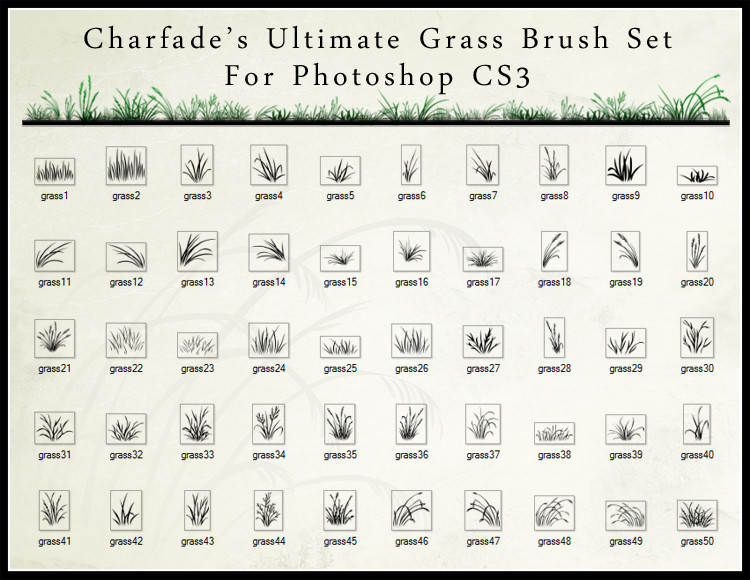
Published: 2009-01-07 18:54:24 +0000 UTC; Views: 962973; Favourites: 9426; Downloads: 349656
Redirect to original
Description
Charfade's Ultimate Grass Brush Set= Featuring 50 different grass brushes =
and 3 small Easter Eggs XD
Made in Photoshop CS3, but can also work in CS, CS2, CS4
so far some can use it in ps elements and versions of gimp*






 Taking point donations for the use of this brush! See my gallery page under my journal. charfade.deviantart.com/?givep…
Taking point donations for the use of this brush! See my gallery page under my journal. charfade.deviantart.com/?givep… 





 THIS BRUSH PACK FILE SHOULD NOT UNDER ANY CIRCUMSTANCE BE COMBINED WITH OTHER BRUSH PACKS FOR REDISTRIBUTION ONLINE ( sorry for the big warning, apparently people like going around and stealing brushes from artists who made them and making their own packs out of other peoples work. If you see this happening please report immediately. Original artists should get credit for their work. ) This brush pack is intended for Educational purposes only.
THIS BRUSH PACK FILE SHOULD NOT UNDER ANY CIRCUMSTANCE BE COMBINED WITH OTHER BRUSH PACKS FOR REDISTRIBUTION ONLINE ( sorry for the big warning, apparently people like going around and stealing brushes from artists who made them and making their own packs out of other peoples work. If you see this happening please report immediately. Original artists should get credit for their work. ) This brush pack is intended for Educational purposes only.Personal Comments
Figured I would share some of my custom grass brushes. You can never have enough grass brushes I think XD. I used a few in this image if you want to see how they look. => charfade.deviantart.com/art/Ep…
Free to use for what ever you want. All I ask is that you link back here if you do use them. For 2 reasons I ask this... so that others can find and download them and so I can see how you used them. I find it so interesting what people come up with. ^_^ Also please fav if you use, that way more people can find them. I'm all about sharing the love!
Other Favorite Brushes to check out
15 African Tree Brushes: charfade.deviantart.com/art/15…
15 African Tree Brushes 2: charfade.deviantart.com/art/15…
50+ Leaves and Vegetation Brush Pack charfade.deviantart.com/art/Le…
100+ Painter Brushes charfade.deviantart.com/art/Ch…
Download Instructions for Windows






 Click download and save .zip file to your desktop.
Click download and save .zip file to your desktop.





 Right click the .zip file and choose Extract Files here.
Right click the .zip file and choose Extract Files here. 





 Open your adobe brush folder by clicking on:
Open your adobe brush folder by clicking on:My Computer -> C: -> Program Files (x86) -> Adobe -> Photoshop -> Presets -> Brushes






 Click and drag the unzipped .abr file from the desktop into the brushes folder.
Click and drag the unzipped .abr file from the desktop into the brushes folder. 





 Run Photoshop and create! (make sure you restart photoshop if you already have it open )
Run Photoshop and create! (make sure you restart photoshop if you already have it open ) Notes: This is for the basic install for photoshop running on Vista 64bit. Depending on where you installed photoshop on your computer, install steps may change. Leave a comment if you are having install difficulties. Safe for use on the Mac.
NEW FOR GIMP USERS!
Thanks to SailorSun546 for the instructions!
1. Download file (after this, a little window should pop up showing you your recent downloads)
3. Double click on the .zip file
2. Extract all Files
3. My Compute > C: Drive (don't click out of anything yet)
4. Program Files > GIMP-2.0
5. share > gimp > 2.0 > brushes
6. Drag and drop the file into brushes, and you're done. Now you can open Gimp and they should work just fine
OR
Huge thank you to MysteryWish for converting these brushes into a gimp file for easy download for gimp users! MysteryWish does have permission to have this work posted on their gallery.
Please click on the below image for the gimp version
Wow a Daily Deviation for this! Awesome! I hope everyone enjoys them as much as I have. Thank you for all the wonderful comments!
Related content
Comments: 1448

👍: 0 ⏩: 0

👍: 0 ⏩: 0

👍: 0 ⏩: 0

👍: 0 ⏩: 0

👍: 0 ⏩: 0

👍: 0 ⏩: 0

👍: 0 ⏩: 0

👍: 0 ⏩: 0

👍: 0 ⏩: 0

👍: 0 ⏩: 0

👍: 0 ⏩: 0

👍: 0 ⏩: 0

👍: 0 ⏩: 0

👍: 0 ⏩: 0

👍: 0 ⏩: 0

👍: 0 ⏩: 0

👍: 0 ⏩: 0

👍: 0 ⏩: 0

👍: 0 ⏩: 0

👍: 0 ⏩: 0

👍: 0 ⏩: 0

👍: 0 ⏩: 0

👍: 0 ⏩: 0

👍: 0 ⏩: 0

👍: 0 ⏩: 0

👍: 0 ⏩: 0

👍: 0 ⏩: 0

👍: 0 ⏩: 0

👍: 0 ⏩: 0

👍: 0 ⏩: 0

👍: 0 ⏩: 0

👍: 0 ⏩: 0

👍: 1 ⏩: 0

👍: 0 ⏩: 0

👍: 0 ⏩: 0

👍: 0 ⏩: 0

👍: 0 ⏩: 0

👍: 0 ⏩: 0

👍: 1 ⏩: 0

👍: 0 ⏩: 0

👍: 0 ⏩: 0

👍: 0 ⏩: 0

👍: 0 ⏩: 0

👍: 0 ⏩: 0

👍: 0 ⏩: 0

👍: 0 ⏩: 0

👍: 0 ⏩: 0

👍: 0 ⏩: 0

👍: 0 ⏩: 0

👍: 0 ⏩: 0
| Next =>

















