HOME | DD
 halasstudio — Jesus Christ in Palestinian Keffiyeh (Red)
halasstudio — Jesus Christ in Palestinian Keffiyeh (Red)
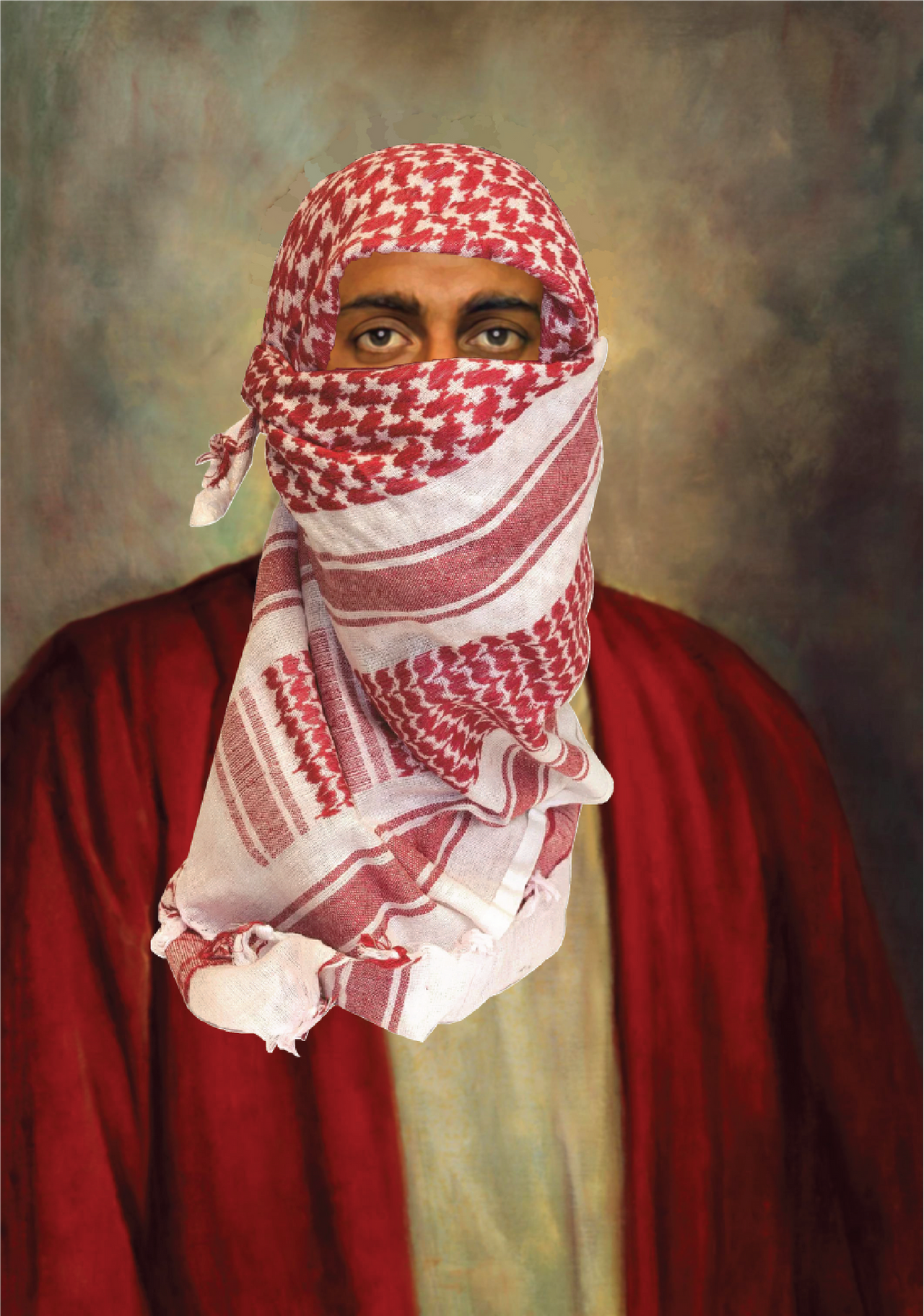
#collageart #illustratorart #politicalart
Published: 2024-01-02 18:27:01 +0000 UTC; Views: 830; Favourites: 4; Downloads: 1
Redirect to original
Description
Illustrator Beginner here. I used Adobe Illustrator to first cut the keffiyeh using by first 1. Creating a New Layer and locking the default layer, 2. using the Pen Tool and make all the tricks, followed by anchoring the tricks, and 4. Exporting item as PNG. I couldn't figure out how to cut the keffiyeh twice in one session. So after the first PNG export, I had to repeat whole process again. I used the two youtube tutorials below.www.youtube.com/watch?v=g24oB-…
www.youtube.com/watch?v=5Waxb4…
Later, I uploaded a picture of Jesus and attempted to get the keffiyeh to fit, but then I had to resize it and place it slightly below his hair. I had to use the Eyedropper Tool and the Paintbrush Tool to extract the color from the background and make it match. I did have to do this twice. I had first grouped everything and made the photo larger, some of the Paintbrush strokes still remained small. So I had to go back and redo it. Using the Artboard Tool, I deleted the first Artboard.
Lots of firsts. I'm going to make a few more with different colored keffiyehs and arrange them in a collage via Canva.
Any helpful tips/tricks, please feel free to share.












