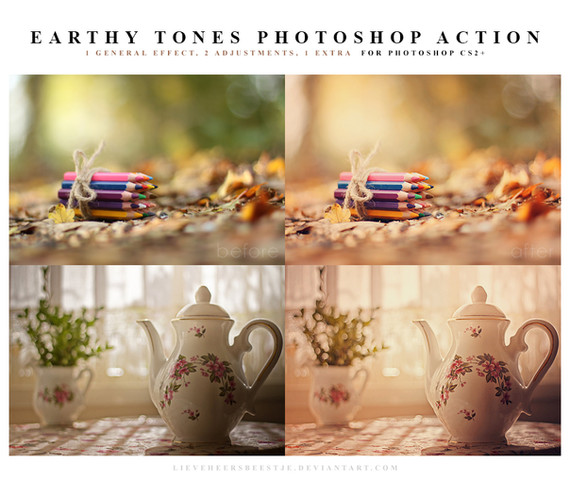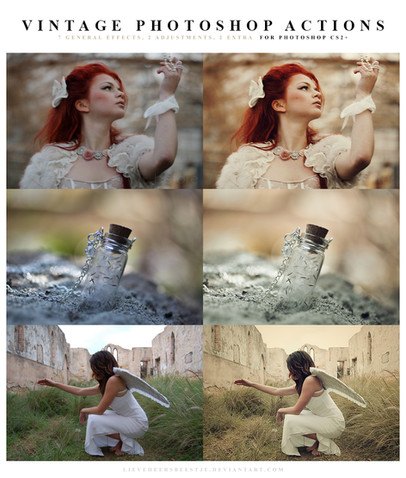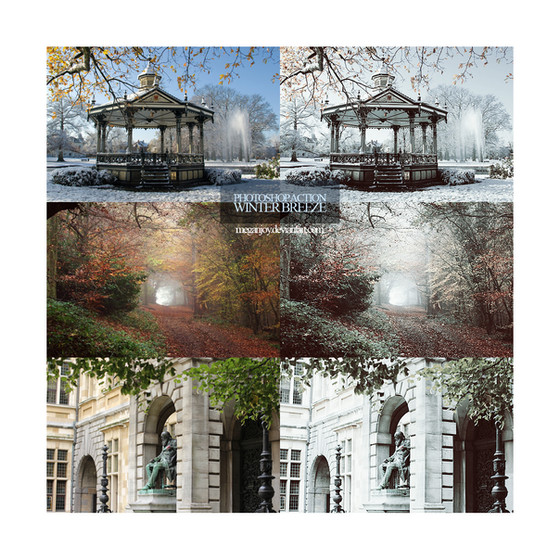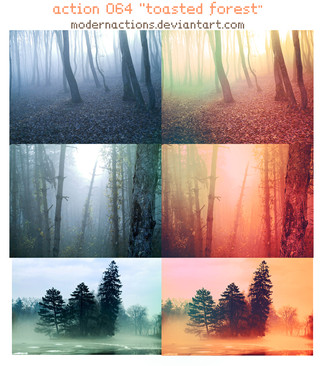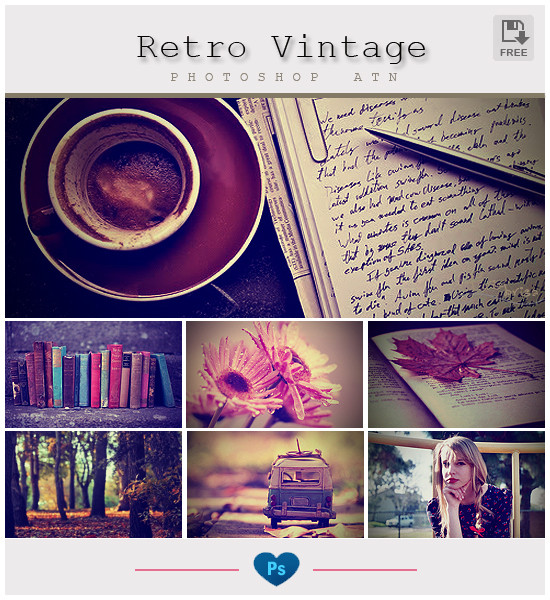HOME | DD
 meganjoy — Autumn vintage Photoshop Action
meganjoy — Autumn vintage Photoshop Action

Published: 2013-10-24 16:15:49 +0000 UTC; Views: 121911; Favourites: 1520; Downloads: 52809
Redirect to original
Description






 Instructions
Instructions1. Very important, make sure to add the included pattern to your photoshop. (define pattern) Name it "actionpaper".
2. Apply the action, click on play selection.
3. Wait untill the action stops at one certain point. Click on "pattern overlay" and select the pattern "actionpaper". (no other adjustments needed)
INSTRUCTIONS WITH IMAGE: img401.imageshack.us/img401/42…
If you want to see if the action works properly, just copy the before image and apply the action and see if it's got the same result as above.
This action works better for landscapes.
Second landscape preview by ~ALP-Stock
Faq
What are Photoshop Actions?
Photoshop Actions are the recordings of commands that can be applied to one or multiple images in Photoshop. When you press play, it applies these recorded commands. Using an action can actually help you save a lot of time.
Which versions of Photoshop are lieveheersbeestje's actions compatible with?
All Photoshop CS versions, CS2 to CS6 Extended. My actions are not compatible with Photoshop Elements or other programs.
How can I download your exclusive actions?
You can download most of the actions at my DeviantART for free, it's easy and takes a few seconds. However I do have some exclusive actions as well, you need to pay with DeviantART points in order to get them. Want free points? Read more in my Photoshop Actions journal .
All my actions can be found here: lieveheersbeestje.deviantart.c…
Photoshop actions journal: lieveheersbeestje.deviantart.c…