HOME | DD
 PacoMolinari — Kurt Cobain
by-nc-nd
PacoMolinari — Kurt Cobain
by-nc-nd

#drawing #graphitedrawing #kurtcobain #maleportrait #pencildrawing #photorealism #portrait
Published: 2018-09-28 19:24:25 +0000 UTC; Views: 901; Favourites: 27; Downloads: 5
Redirect to original
Description
Kurt Cobain portrait, 18 x 27 cm
I've tried some new media on this one and made some very interesting discovers.
Media used:
- Arches hot pressed watercolor paper, 9 x 12 inches
- Faber-Castell 9000 graphite pencils, 2H-8B
- Cretacolor Nero extra soft
- Kneaded eraser
- Tombow Mono Zero eraser
- Stumps
I'd really love to hear your opinion on this one, so please consider leaving a criticism or a simple comment.
Related content
Comments: 7

It looks amazing! What I find is that trying to make it look as soft or as harsh as it needs to be is extremely difficult.
I really like how natural the shading of the left (our right) eye looks, making it appear as if it's indeed covered in shadows instead of one big smudge of graphite, which is undoubtedly much easier (smudging the hell out of it) than doing what you succeeded in so congrats on that! I wouldn't even try doing that even if I knew I could do it...which I can't.
I'm also fascinated by the texture of the skin. It doesn't look hyperrealystic, but it doesn't have to be because it's working for this drawing. It looks natural with different dimensions. Overall, this is really beautiful.
You asked for critisism or a simple comment, I gave you none of that. So I hope you're satisfied with my honest opinion and observations
Thank you for sharing your work with us
👍: 0 ⏩: 1

Wow, thank you so much for your nice feedback!
To be honest, I'm not completely satisfied with this digital image. I found it very difficult to have a scanned picture that is 100 % accurate with the actual drawing. In my original drawing, the tones are a little bit more gentle and the general appearance is less grainy.
I tried to edit the scanned image, but I guess I still have to work on that.
Thank you!
👍: 0 ⏩: 1

You're very welcome! You certainly deserved it and I couldn't help but comment.
That's exactly the struggle I'm going through because my drawings look nothing like the digital version either.
I tried scanning them, which took away a lot of the shading, and the blur between dark and light became sharper and less realistic.
I've taken to taking pictures with my phone in a well-lit room, afterwards I alter the contrast until it comes as close to the actual drawing as I can get it without making it look too off.
So when you find a solution for that issue, I'd be happy to hear from you
Perhaps I should ask around a bit and hope someone has an answer
👍: 0 ⏩: 1

Yeah, it seems like we have to exact same problem.
I've read a lot of information about that issue, but I haven't found any real solution yet.
I'll try to play a little bit more with Photoshop and to take a picture like you suggested.
If I come up with something decent, I'll let you know for sure!
Thanks again!
👍: 0 ⏩: 1

Photoshop is actually a nice idea. I usually use Picasa 3 to play around with the contrast. I should try Photoshop, there are more options there 🤔
👍: 0 ⏩: 0