HOME | DD
 TsaoShin — Tutorial - Digital Painting a Cute Lion
TsaoShin — Tutorial - Digital Painting a Cute Lion

#brushes #chibi #color #custom #cute #digital #howto #instructions #layer #lineart #lion #painting #process #sketching #stepbystep #style #temperature #tsaoshin #ericproctor #digitalart #digitalpainting #sketchbook #tutorial
Published: 2015-11-26 20:57:41 +0000 UTC; Views: 84950; Favourites: 3947; Downloads: 991
Redirect to original
Description
Twitch livestreams | Youtube channel | Instagram | Twitter
The image is HUGE so give it a little bit to load.
The folks at autodesk-sketchbook commissioned this tutorial covering how I digitally paint. This is my compete process from start to finish (and some other details in between). Hope that you find this useful!
Created with Autodesk SketchBook Pro.
Some of my other digital painting resources:
Related content
Comments: 404

👍: 0 ⏩: 1

👍: 0 ⏩: 0

👍: 0 ⏩: 1

👍: 0 ⏩: 1

Great tutorial I´m gonna try it on Paint Tool SAI I had some brushes and textures may I can fin some like these
👍: 0 ⏩: 1

You're probably not gonna look at this comment but i understand the tutorial a bit better now, i kind of realized i kind of looked past really important things and i have a better grasp, i want to try and get into painting and stuff in Sketchbook (Since i'm a huge fan of the painting style). Some parts are still a little vague but i understand a majority of this tutorial and it's a big help ^-^
👍: 0 ⏩: 1

I'm really glad it could help you out! I have some video tutorials of how I digitally paint in Photoshop and the methods are very similar if you'd like to see more in depth stuff: youtube.com/tsaoshin
👍: 0 ⏩: 1

Thanks, i'll go check them out if i start painting in photoshop ^_^
👍: 0 ⏩: 0

large ears.. big eyes..
WAIT HAVE I BEEN DRAWING CUTE THING BY MISTAKE MY ENTIRE LIFE
👍: 0 ⏩: 1

I have the normal sketch book lol ( I barely started on the first panel )
👍: 0 ⏩: 1

Thanks so much for this great tutorial ! I wonder if I can do such thing 0n my phone since I have Sketchbook Pro on it :B
👍: 0 ⏩: 1

Sorry if this sounds dumb but i don't exactly know what to do with the brushes and it doesn't seem too clearly explained to me. i'm not sure how to properly use the brushes and how to paint...again, sorry if this sounds dumb.
👍: 0 ⏩: 1

Brushes will feel different to everyone - use them however they feel comfortable to you!
👍: 0 ⏩: 0

I didnt really like that app, but looking at this makes me regret uninstalling it.
👍: 0 ⏩: 1

Aw well there's always the desktop version as well
👍: 0 ⏩: 0

do you put the shading down on the color layer? this is really helpful other than that aaa
👍: 0 ⏩: 1

Yup! Shading is all on the same layer as color
👍: 0 ⏩: 1

I've only just started digital painting, and this tutorial is really helpful. There are literally no tutorials for painting on sketchbook! Thanks!
👍: 0 ⏩: 1

Glad it was helpful!
👍: 0 ⏩: 0

I've been using sketchbook for nearly two years and just find this perfect tutorial noW?! *lays head on keyboard*
(btw this is sUPER helpful! 
👍: 0 ⏩: 1

God this really is helpful... I'll have to read it over more carefully later. Thank you past Eric~!
👍: 0 ⏩: 1

haha you're welcome (from the past)
👍: 0 ⏩: 1

I got the full mobile version last week. Even though it's just on my phone for now, it's wonderful!
👍: 0 ⏩: 1

Yes! Finally! I have been looking for so long for a perfect digital painting tutorial! You explain how to do it so well and your tips are incredibly helpful and useful! I cannot wait to try this out!
i will definitely credit this tutorial for when I do a painting!
👍: 0 ⏩: 1

Glad you like the tutorial!
👍: 0 ⏩: 0
Ahh! This is lovely. Really cool seeing your process. Thank you for showing~ ^^
👍: 0 ⏩: 1

This help!!
Thanks!
And what version is this Auto Sketchbook?
👍: 0 ⏩: 1

No problem 
👍: 0 ⏩: 0

Thank you so much for this. Just wondering, what specific tool do you use to colour in the initial fill?
👍: 0 ⏩: 1

No problem! I use a brush tool pack called "Frenden Brushes"
👍: 0 ⏩: 1
| Next =>






















