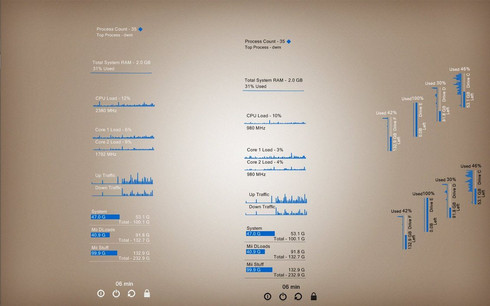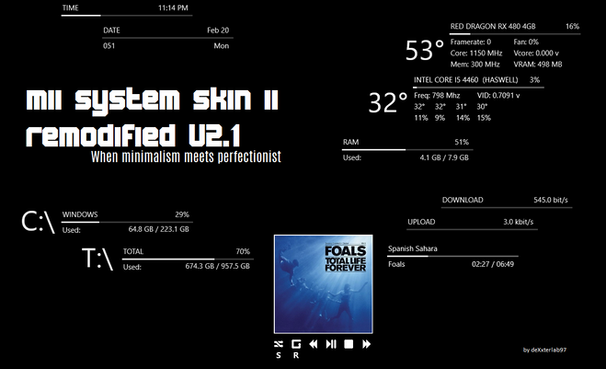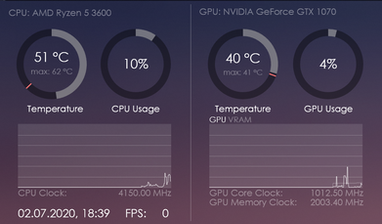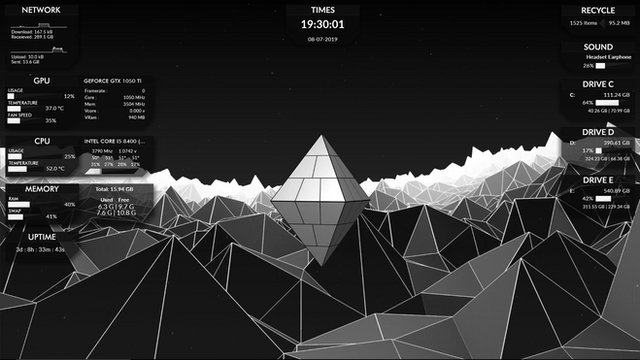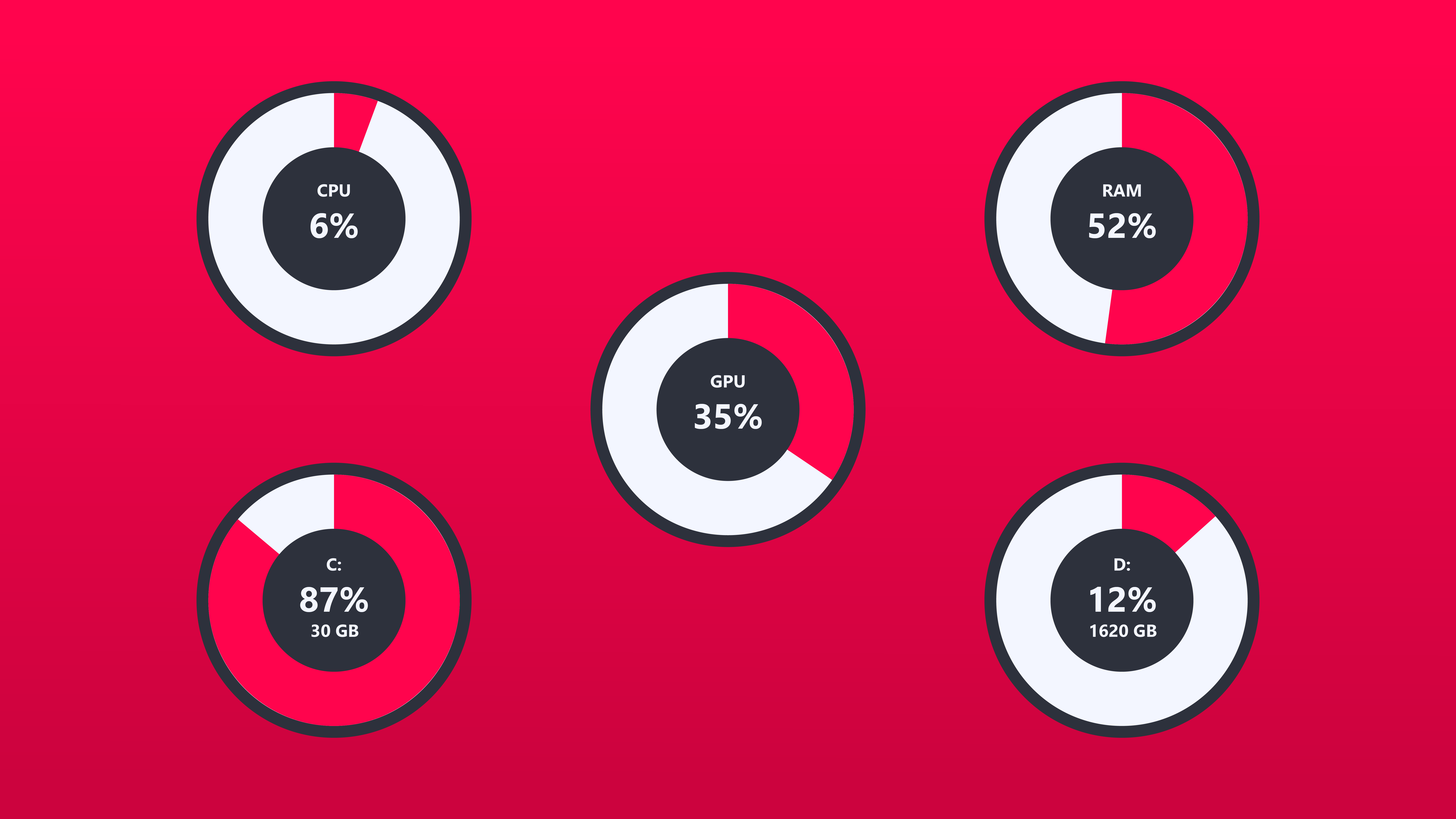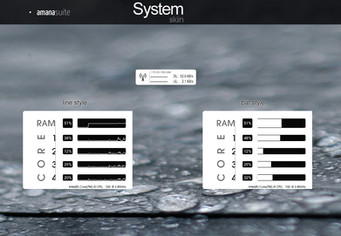HOME | DD
 abu46 — mii system skin 2
abu46 — mii system skin 2

Published: 2011-04-30 08:20:08 +0000 UTC; Views: 393879; Favourites: 596; Downloads: 102575
Redirect to original
Description
UPDATE--PACKED SKIN AS .rmskin FOR SINGLE CLICK INSTALL
-ADDED A 12 HRS. VERSION FOR TIME SKIN
-CPU LOAD WAS SHOWING THE LOAD FOR CORE0 ONLY, CORRECTED THAT
-ADDED A "POWER" SKIN IN WHITE & BLACK VER.
-RECYCLE BIN OPTIMIZATIONS
-UPDATED AFTERBURNER LINK TO NEW BETA3
-CPU BAR VERSION NOW AUTO DETECTS CPU NAME
-MINOR TWEAKS
- HDD BAR VERSIONS NOW AUTO DETECTS DRIVE LABEL SO YOU DONT HAVE TO KEYIN THE LABELS IN THE INI
- GPU LOAD BAR VERSION NOW AUTO DETECTS THE GPU NAME
- CORRECTED GPU TEMP. POSTFIX TO C
- INCREASED FONT SIZES OF NON BAR VER.
- ADDED 4th HDD PARTITION
- CORRECTED BLACK VER. OF RECYCLE BIN NOT SHOWING NO. OF ITEMS
this is my second system skin inspired from poiru's piilous preview
it is a set of 8 sub skins which display the following system parameters-
1. CPU - load, frequency & temperature with bar ver.
on clicking it opens coretemp
2. GPU- load, temperature & fan speed with bar ver.
on clicking it opens the afterburner
3. RAM- percent used, swap & uptime
on clicking it opens the task manager
4. Network - download speed, uplaod speed & IP add.
on clicking it opens the network sharing center
5. Time - time , date & week day
on clicking it opens the date & time setting window
6. 3 HDDs- used space, toatal space & percent used with bar ver.
on clicking it opens the respective drives
7. Todo notes
8. Recycle Bin with black and white ver.- also shows the no. of items in the bin
right click empties the bin
9. Power with black & white ver. with options of sleep,shutdown & restart
middle click to close a skin
it requires coretemp & msi afterburner which you can download here-
[link]
[link]
P.S. I SUGGEST TO USE THIS SKIN SIMILAR TO THE WAY IN SCREENSHOT. SO WHEN YOU HAVE AERO ENABLED YOU CAN STILL SEE THE SYSTEM PARAMETERS ON THE TOP [link]
recycle bin icons are from ecqlipse 2 by chrfb
as always comments are welcome
SUGGESTIONS ON HOW TO IMPROVE THE SKIN OR ANY BUGS THAT YOU DISCOVER ARE ALSO WELCOME
Related content
Comments: 147

👍: 0 ⏩: 0

👍: 0 ⏩: 0

👍: 0 ⏩: 0

👍: 0 ⏩: 1

👍: 0 ⏩: 0

👍: 0 ⏩: 0

👍: 0 ⏩: 0

👍: 0 ⏩: 0

👍: 0 ⏩: 0

👍: 2 ⏩: 0

👍: 0 ⏩: 0

👍: 0 ⏩: 0

👍: 0 ⏩: 0

👍: 0 ⏩: 0

👍: 0 ⏩: 0

👍: 0 ⏩: 1

👍: 0 ⏩: 0

👍: 0 ⏩: 0

👍: 0 ⏩: 0

👍: 0 ⏩: 1

👍: 0 ⏩: 0

👍: 0 ⏩: 0

👍: 7 ⏩: 3

👍: 0 ⏩: 0

👍: 0 ⏩: 0

👍: 0 ⏩: 0

👍: 1 ⏩: 1

👍: 0 ⏩: 0

👍: 0 ⏩: 0

👍: 0 ⏩: 0

👍: 2 ⏩: 0

👍: 0 ⏩: 1

👍: 0 ⏩: 0

👍: 0 ⏩: 0

👍: 0 ⏩: 0

👍: 0 ⏩: 0

👍: 0 ⏩: 0

👍: 1 ⏩: 0

Hi, I've passed like 4 hours trying to figuring out how to display my GPU temp/CPU Temp but it stay to 0°C while the load bar seems working fine...
Any idea ? i've placed the plugins in the good folders, same for the skin...
please very please
👍: 1 ⏩: 0

hi , if i have a laptop with 2 graphics card , and i want to show the GPU1 (like the dedicated graphics card , not the integrated... ) What i can do to show it ?
👍: 0 ⏩: 0

The download link appears to be dead, can you reupload?
👍: 0 ⏩: 2

Hi, works fine for me. Can you try again?
👍: 0 ⏩: 0

Scratch my previous question, I figured it out. The only thing I can't get to show is the fanspeed % for both GPU's... They show as 0% Any suggestions?
👍: 0 ⏩: 0

Great Skin! I have been using it for an age now 
Does it support GPU in SLI?
Is there a way to edit the note files to add GPU 1/ GPU 2 and include info?
Thanks
👍: 0 ⏩: 0

Is there a way to show a USB as a hard drive? For some reason it doesn't work when I assign the drive (Eg USB E:, when I edit the skin and assign the drive letter E: to the skin it refuses to show any information on the drive). Could you help me out with why this doesn't work?
👍: 0 ⏩: 0

I'm having a problem with the network module. It is only showing 4 digits so when the download speed gets over 1000.0 K it cuts the one. I changed to only 1 decimal and it works for now but i would prefer to change it to Mb or be able to display the whole number. Is there a way to do that?
👍: 0 ⏩: 0

Hey, I was wondering if I can use EVGA's Precision X to grab values from instead of afterburner. I switched to a EVGA card and would like to use the software it came with it. Only problem is I can't find the .dll files for the EVGA tool. Any help?
👍: 0 ⏩: 0

Hello.
I got problems with the GPU.
My OS:
Win 7 64-bit
- I installed the program MSI Afterburner
- I downloaded afterburner.dll (64-bit) and did it in "Rainmeter\Plugins\
- I changed the .ini-files with "plugins\" and i changed the names (got them from Afterburner)
Only when the program Afterburner is running the Rainmeter shows me this here -> www.bilder-upload.eu/show.php?…
And when i close the program Afterburner it shows me this here -> www.bilder-upload.eu/show.php?…
I can't the fan speed, this is my problem.
And: It is normal that i have to run always the program Afterburner?
And i got one more problem with the CPU "temp bar.ini' -> it shows me 0°C. What i have to change that i can see my temperature? (In Afterburner is can see the temperature)
Would be great if anyone could help me
👍: 0 ⏩: 1
| Next =>