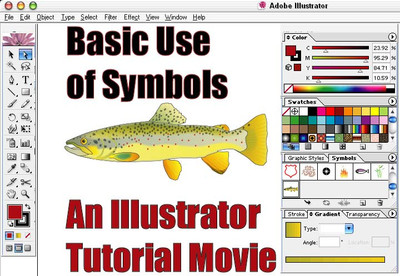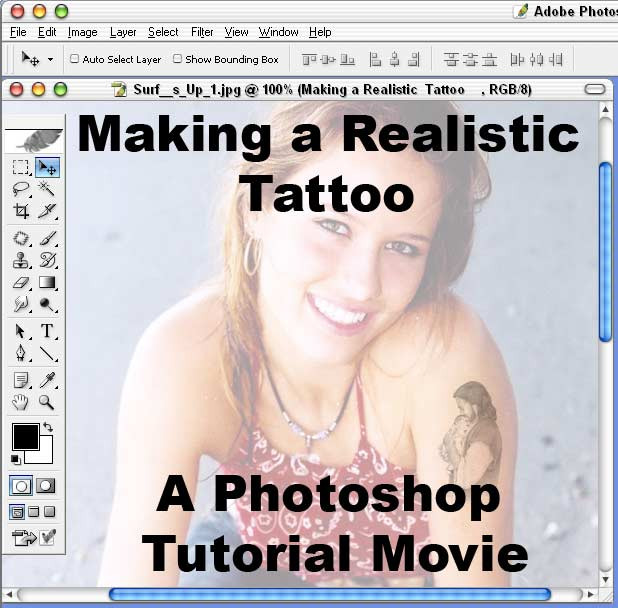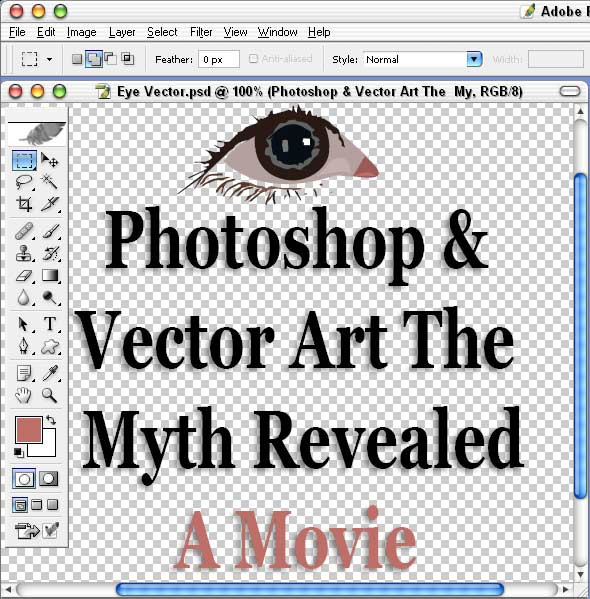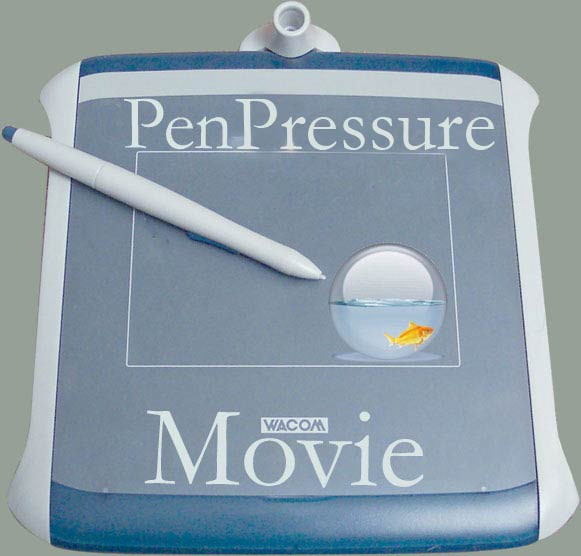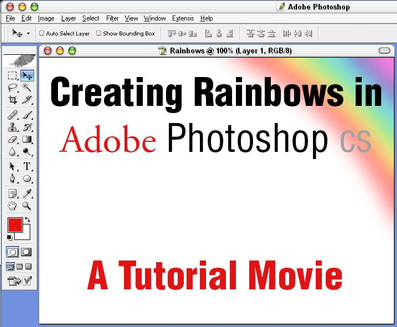HOME | DD
 BarryKiddPhotography —
Your Signature to Brush Movie
BarryKiddPhotography —
Your Signature to Brush Movie
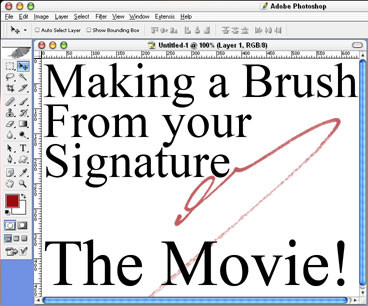
Published: 2004-02-20 07:44:21 +0000 UTC; Views: 51137; Favourites: 842; Downloads: 16739
Redirect to original
Description
This is little video is shows steps you can take to make set of brushes for Photoshop that can be used to apply your signature to any image.I hope that you enjoy it and that it will be of use to some one.
Please click here to view this movie at best possible resolution
Please have a good day,
Barry
Related content
Comments: 291

I caught that was well, Just didn't think redoing the whole video was worth one little typo. It wasn't a Hollywood production after all.
👍: 0 ⏩: 1

XD i understand that feeling soo well XD
👍: 0 ⏩: 0

thank you , what a great help to get an elegant touch to my works!
👍: 0 ⏩: 0

This is actually really useful, thank you! I've been wondering how to make my own brushes and a copy of my signature would really make things easy for painting images!
👍: 0 ⏩: 0

This has been very helpful, thank you so much, great post <3
👍: 0 ⏩: 0

does this apply to anything you want to make a brush? how do you save something as an ABR?
Good job, BTW! also, you spelled 'Sig' as 'Sis' the third time
👍: 0 ⏩: 0

Great tutorial! i´ve been wondering how to save the brushes i´ve made, and now i know! ^^ XD
👍: 0 ⏩: 0

you have such a warm voice...especially when you laugh..thanks for the tutorial,it was really helpful
👍: 0 ⏩: 0

No.
Sadly I haven't used a Mac in years. I know for a fact that my next machine will be a mac no mater how much it cost.
👍: 0 ⏩: 1

Understood. I remember on my campus, that I've seen the design template like that somewhere.
👍: 0 ⏩: 0

open any brush set. Delete all but one brush. A simple small brush is best I think. Then just save the set calling it blank or anything else you choose.
Just keep in mind that you will need o have a min of one brush in it for it to be able to save.
👍: 0 ⏩: 0

Really good tutorial but is it possible if you could help me make blank brushes for me to put the scanned signature ones in cause I don't know how to do that?
👍: 0 ⏩: 0

Thank you sooooo much, this is indeed very helpful for me ... I like the way you teach, its very easy going & funny ^__^ ... keep them coming.
Greetz Sikki
👍: 0 ⏩: 0

may i ask ?
how did u make this movie...(clear graphics)
did u use a program?
what program?? (can i download it?)
thank You!!! ^_^
👍: 0 ⏩: 0

Great tutorial, Im glad you had found some of your free time to do this video
👍: 0 ⏩: 0

This is great! I never knew how to use magic wand until now. Lol. Thank you so much for this!!
👍: 0 ⏩: 0

Man...I don´t know how to thank you.
I needed this tutorial FOR TODAY!!
I'm suppose to do a bill, and I needed this to sign it, I'll show it to you when it's finish.
thank you SO MUCH!!!!!
👍: 0 ⏩: 0

make it a liiiitle slower next time...i dont understand 
👍: 0 ⏩: 0

This was of much help! Thank you for making this movie!
👍: 0 ⏩: 0

this was just what I was looking for -- and more! I now know more about brushes than I thought I needed, thank you! <33
👍: 0 ⏩: 0

erm, may i know how you get the Blank.abr brush for you to "replace" in the first place? got a bit confused at that part...
and i'm pointing out, erm..
at the 3rd sig you saved, the 72 one, you put the name as sis instead of sig.. heehee..
👍: 0 ⏩: 1

To get a blank abr just choose one brush set. The default set will work fine. Then delete all but on brush from the set and name it blank or any thing you choose for that matter.
As to the typo yep I saw that as well. It was just to, ----- well, lazy to redo the whole video 
Thank you for the comment and please have a happy day,
👍: 0 ⏩: 0

This is an awesome tutorial! I've been looking for one like this, thanks!
👍: 0 ⏩: 0

Thank you!
that was a very helpful, easy to follow tutorial.
👍: 0 ⏩: 0

Could yew please go slow next time?
o.e
But thank yew anyway!!!!!
I have a myspace and it het's frustrating always typing my name,so this really helped
XD
👍: 0 ⏩: 0
| Next =>