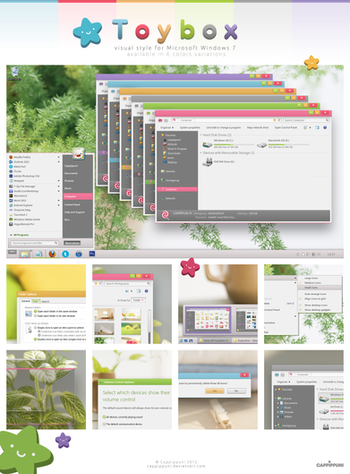HOME | DD
 Cappippuni — Colorful Morning Icon Set
by-nc-nd
Cappippuni — Colorful Morning Icon Set
by-nc-nd

Published: 2010-02-07 13:33:44 +0000 UTC; Views: 144666; Favourites: 890; Downloads: 23907
Redirect to original
Description
Hello! : )I present you my third icon set, "Colorful Morning"!
Well, actually, I made these icons for some time, a project that I eventually dropped by more ...
Originally, this set of icons, unlike my previous projects, is a fully digital work done with Photoshop and, partially, with Illustrator.
However, being short of ideas for this project I abandoned its development...
Despite everything, I just found the source files of this set of icons on my hard drive, so after a quick check, then converting the source files into usable icons (both Windows and Mac OS X compatibles icons are included in the .zip archive), I decided to share with you, despite the fact this icon set is incomplete and may contain some minor flaws...
Of this, please feel free to leave comments, suggestions, questions ... This is very nice to see your opinions!
Oh! And of course, feel free to share these icons with people that you really enjoy, your friends, your family, your contacts on other forums, your neighbors... But, please, please do not use my works for any commercial use! ^^
Thank you all! You are awesome!







Tutorials:






 How to change icons in Windows Vista/Windows 7/Windows 8
How to change icons in Windows Vista/Windows 7/Windows 8 





 How to change icons in Windows XP
How to change icons in Windows XP 





 How to download file on deviantART
How to download file on deviantART My others icons set:
Follow me: Tumblr • Facebook • Flickr • Twitter
Related content
Comments: 166

👍: 0 ⏩: 0

Hi everyone!
Thank you so much for visiting my gallery, unfortunately my DeviantArt page isn't maintained anymore and thus my account will be deleted from DeviantArt in late 2017!
If you wish to download anything from my gallery (for example, my old icon sets or visual styles), please do it as soon as possible before it will be too late! ;o)
Don't hesitate to visit me and my critters on our website here: www.cappippuni.com
👍: 0 ⏩: 0

SUPER CUTEEEE~
All my friends are now jealous lol
this made my desktop so cute! Thx!
👍: 0 ⏩: 0

They are so beautiful! Thank you for sharing~
👍: 0 ⏩: 0

Is it possible to use this for Windows 8? 
👍: 0 ⏩: 1

Of course, don't worry. The walkthrough for customizing your icons on Windows 8 is exactly the same as in Windows Vista and Windows 7 . ^___^
👍: 0 ⏩: 0

I dont know why but the page dont show me the option of download, help me! i really want these icons :C
👍: 0 ⏩: 1

I just realize where was, thanks haha
👍: 0 ⏩: 0

I know how to change the icons and everything its just my computer (Windows XP Tablet) doesn't call them icons and advice?
👍: 0 ⏩: 2

Do you have any message box appearing then you try to change the icons? Or does your changed icons aren't applied by Windows?
👍: 0 ⏩: 1

Whenever i click on Favs where the icons are A message box jumps up saying there arent any icons
👍: 0 ⏩: 0

sorry not tablet just WIndows XP
👍: 0 ⏩: 0

Thanks!!! ^____________^
👍: 0 ⏩: 0

Hi! Your designs are wonderful! How do you find the right color?
👍: 0 ⏩: 1

Oh thank you! 
👍: 0 ⏩: 0

Thank you!! ^_____^ I hope you will love them!
👍: 0 ⏩: 0

Hola...
Estan muy lindos .....
Tu me podrias decir como hacer esta clase de iconos?
👍: 0 ⏩: 1

If you want to make similar icons, you need to have lots of imagination, really!
For digitally-made icons, I use Photoshop for vectorized/non-hand-drawn and Paint Tool SAI for hand-drawn projects (using a Wacom Bamboo graphic tablet pen); and about directly drawn/hand-made icons, I just used simple basic colorpencils (these was my very first experimental icon sets, now quite old...).
About technical informations, it is important to make your icons in at least 256x256 pixels (maximum icons size used on Windows Vista/Windows 7), or more preferably 512x512 (if you also want to make the icons compatible with Mac OS X).
For converting the original artworks to icons files (for example, .png to .ico files), I use Axialis IconWorkshop, an helpful application for icons-related tasks.
Thank you very much for your comment! ^______^
Espero que entiendas mi respuesta, mi español no muy buena
👍: 0 ⏩: 1

Owww, the tutorial isnt working for me... So i have a little question for you. Cuz i changed one of my icons - its beautiful! But i tryed to change another one.. and it doesnt work. ; / Why? D;
👍: 0 ⏩: 1

Does the tutorial link isn't working? I noticed some issues with Imageshack recently (links not working too), so I've moved the tutorials to Photobucket, you can now find the tutorial here -> How to change icons on Windows Vista/Windows 7 .
I hope this will be helpful... :3
👍: 0 ⏩: 0
| Next =>