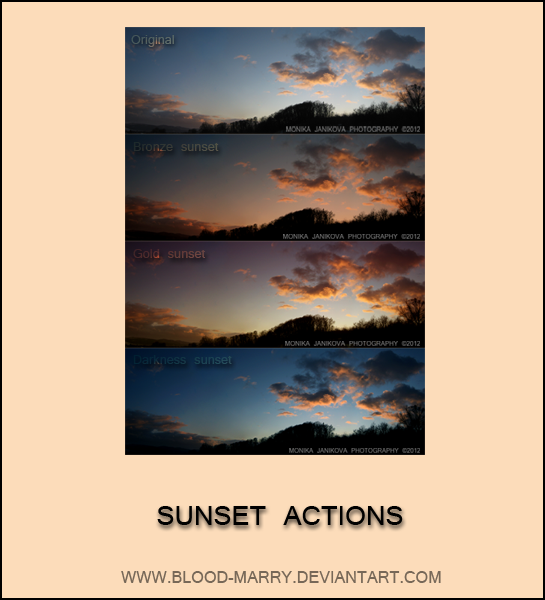HOME | DD
 Harry-Paraskeva — Basic Photo Corrections
Harry-Paraskeva — Basic Photo Corrections

Published: 2006-05-25 22:34:19 +0000 UTC; Views: 4524; Favourites: 47; Downloads: 459
Redirect to original
Description
Well it's my first Photoshop tutorials. I expect some critiques. Planning to do many more.




PS: I'll be happy to answer any questions.





Related content
Comments: 40

A very helpful tutorial. Thanks for posting this.
👍: 0 ⏩: 1

Thank you, i'll be making more. Please send comments if you want something special.
👍: 0 ⏩: 0

Hi There!
You have just earned yourself an O.D.D. feature 
ODDS (oibyrd's daily deviations) are to honor the sometimes overlooked artists of dA that I personally think deserve some exposure and also, to introduce the more popular artists to the new/overlooked deviants. I prefer to showcase ALL artwork that I love (and that includes popular artists) in order to create a non-biased feature of the talent on dA Please click the link below to see your work featured and to view other featured artists . If you prefer not to be a featured artist, just send me a note and I will remove you from the list. Cheers! Sandi xoxo
[link]
👍: 0 ⏩: 1

Oh thank you for the support Sandi. 


👍: 0 ⏩: 1

you're very welcome 
👍: 0 ⏩: 1

Thank you alot. I hope you find it helpful too.
👍: 0 ⏩: 0

I like the light diminishes photo the best
AWESOME tut!
👍: 0 ⏩: 1

Thank you. Glad it helps a lil. 

👍: 0 ⏩: 1

Nai siga men kataferw na mpw se layers!
An dn m ta di3eis face to face nothing can happen!
J ospou na ginei auto, picture manager! (k panta mspaint..!)
👍: 0 ⏩: 1

Ypomoni...tha erhoun ki auta se katopina tutorials.
👍: 0 ⏩: 0

This tutorial is awesome!!
I nicked your original picture and made the changes myself (I must say I was sceptical that so little could do so much! I also finally learned the translations for saturation and hue (I have a swedish version of PS6), almost noone actually direct you to where you can find the different tools they tell you to use which makes it very confusing at times).
I noticed you made an error in one description though, it said minus and it wasn't. I think it was the bottom right one.
Anyway, awesome tutorial! I'll be waiting for more!
👍: 0 ⏩: 1

Thank you for the kind words. 

PS: I checked for that error you say, but it works out fine. It's supposed to be both values negative. Only mistake is that the values are for the upper layer, which i didn't mention, as i thought it was obvious.
👍: 0 ⏩: 1

You're welcome 

Really? Ok, must be me then, 'cause the only way I got it to look near the picture you did was by switching the negative value to a positive value instead.
👍: 0 ⏩: 1

Ok...when you would some info on Photoshop matter you can come here. I don't know everything, but i know a good deal of it.
👍: 0 ⏩: 1

Great! Thanks a lot! I really appreciate that! 


👍: 0 ⏩: 1

Thank you. 

👍: 0 ⏩: 1

hm...tpt pou na mporo na skefto tora...
👍: 0 ⏩: 1

Ok. An skefteis kati argotera mou les. Den ksero ta panta, alla os ekei pou ksero kati mporei na ginei.
PS: Etoimazo ena megalo intro tutorial gia to Tomas pros to paron.
👍: 0 ⏩: 1

ww ma ti kalos pou eisai pou ekatses k ekames tutorial!!!! very nice!
👍: 0 ⏩: 1

Thank you. 
👍: 0 ⏩: 0

Nice basic tutorial. i think it would be a also a good idea adding some lens flare
tora pu to lalis skeftume ke go na kamo kanena otan den varieme omos
👍: 0 ⏩: 1

Hehe exo arketo eleuthero xrono opotan tha kano merika. 
👍: 0 ⏩: 1

Hi Harry,
Nice tutorial. Thanks.
In PSP X I use the "Effect Browser" to bring up a thumnail list of previews for the different presets already installed. This lets you scroll down and select one with the "effect" you wish to use. You can also choose to modify a preset and then save it so that the next time you need it you'll have it. I've found this critical when trying to do noise removal from digital photos. Once you have a good setup for a particular situation just give it an applicable name so you can find it later.
Looking forward to more like this....
👍: 0 ⏩: 1

Yup i'd agree with you Lantec for the effect browser, just saving it for later on. I plan to do some introductions to Photoshop too, explaning key elements. Good point to take into consideration. Thank you.
👍: 0 ⏩: 0

Thank you. 
👍: 0 ⏩: 0

wow this is a great help now all i need to do is get photoshop and a camera which i plan to do in the summer!!!
👍: 0 ⏩: 1

Well if you are a student i think Adobe has student prices for Photoshop CS or you can get an older version (i recommend Photoshop 6 or 7) in very low prices. For the camera it's up to you.
👍: 0 ⏩: 1

thanks i'll see if i can find em i definatly wanna get into photography this summer it will kill some time! thanks again!
👍: 0 ⏩: 1