HOME | DD
 Hideyoshi — Metropolis steps
Hideyoshi — Metropolis steps

Published: 2011-06-08 14:50:46 +0000 UTC; Views: 10856; Favourites: 236; Downloads: 419
Redirect to original
Description
Steps for MetropolisHope people can get something from it.
I will take the opportunity to answer individually (although I am busy




 ) any questions about my work or this piece if you like.
) any questions about my work or this piece if you like.
Related content
Comments: 40

Questions!! Oh yeah got a lot of those!! XD
First Hi!! How are ya!!
So I'm a Graphic Artist just like you.. but.. quite not the same at all
I'm more of a photo montage artist (Although I haven't done much personal art recently)
But I've ALWAYS wanted to learn a few things about photoshop painting (Like you do)
The thing is I never learned the steps to do so.. But I do guess what it might be.
So you start with a drawing?? (Hand made or not I guess??)
And than you ruffly make a sketch in photoshop (Like the first picture)
And then you add the details??
Do you use brushes and textures??
And for all of your other works also, do you only use Photoshop or do you use other programs??
I would love to get you're imput on some advices!!
Hope I won't be taking too much of your time!!
And I'm a fan of your stuff!! XD
👍: 0 ⏩: 0

this is really tight. reminds me of hells gate in avatar
👍: 0 ⏩: 0

amazing! Such simple steps to produce such detailed cityscapes. I love it
👍: 0 ⏩: 0

I really have a hard time picking the right textures, they always look sort of forced and never fit the flow of the picture... I know practice makes perfect, but do you have any tips?
TY for sharing your process with us
👍: 0 ⏩: 1

i think you have to make sure the 'texture scales' stay consistent. Overloading should be avoided, too. Sometimes it's easier to use lightly textured brushes and then paint something with them all throughout.
👍: 0 ⏩: 1

Hm, good points and I hadn't tried the brushing, I will definitely try it all out. Ty for the tip sir!!
👍: 0 ⏩: 0

Hey this is awesome. I noticed that you have some perfect perspective lines. Do you draw these individually for each piece or do you have a certain method for doing those?
👍: 0 ⏩: 1

i set them up individually for each piece mostly yeah.
It's all about deciding where the horizon should be and then adding in vanishing points.
👍: 0 ⏩: 0

These were steps?!?!?! YOU SIMPLY PROGRESSED FROM MAGIC TO MORE MAGIC.
(Amazing)
👍: 0 ⏩: 0

its lovely when artists like yourself provide us with your process. i believe today its not so much about a final rendered image. we like to look at the process of a work, see how it has take shape with time. this is what makes a work of art fascinating.
thank you so much for your contribution and i hope you will keep showing us you process from the very first lines on page to the final render.
👍: 0 ⏩: 1

glad its of help. Next time, I will try remembering to save earlier steps.
👍: 0 ⏩: 0
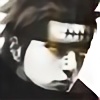
hey man how did you do that grid???
what ps are you using?
👍: 0 ⏩: 1

CS3, grid was drawn in by hand with the line and path tool, no filter or anything.
👍: 0 ⏩: 1
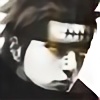
i use CS4 and how do you do the filter??
👍: 0 ⏩: 0

Nice, man!
(Another great way to get the fish-eyed perspective lines is to use the 'remove geometric distortion' slider in the Lens Correction filter; which is designed to remove that effect, really, but works just as well for adding it 
👍: 0 ⏩: 1

Yep, I think it's under distortion in the older versions
👍: 0 ⏩: 1

you're right! 'Lens correction' - epic haha, thx!
👍: 0 ⏩: 1

very nice, thanks for explaining the working process!
👍: 0 ⏩: 0

nice! but probably it could be better with some steps before your first image here, its all 3D or only the main towers? how you did all the buildings? thanks!
👍: 0 ⏩: 1

only the main towers are 3D, I blocked in the rest by hand with the help of the grid so they stay aligned.
👍: 0 ⏩: 1

Could you believe i never learned to use the "vanishing point" and all that perspective tricks? Any tips about how you used the grid and the lines in the second panel?
👍: 0 ⏩: 1

How I used them (?) or how I set it up?
👍: 0 ⏩: 1

How you set it up. I see the grid in the second panel but i don't really know how it helps.
👍: 0 ⏩: 1

lol how it helps? It makes sure the buildings aren't all wonky looking with angles flying all over the place. With architectural man made structures, the geo shapes usually follow a grid.
I decided where the horizon line was and added the vanishing points, lines by hand following basic perspective theory. You should give it a read!
👍: 0 ⏩: 1

Got it! Let's work on it!
👍: 0 ⏩: 0

Very nice process here. I see you start with simple shapes and then fill in details. I need to practice painting cities more often, and this inspired me to do so. C:
👍: 0 ⏩: 1

yes, cityscapes are actually really easy to paint when you consider buildings being simple geometric forms. It's more important to achieve realistic scale relations which will make a cityscape look convincing or not. Atmospheric haze, depth through layering, overlapping etc. The rest is knowing basic principles of rendering, design and clean drawing. Also perspective obviously
👍: 0 ⏩: 0

This is really nice. You retained those textures I saw in the beginning. I'm having a hard time with that currently.
Question: how exactly are you setting up your perspective grid? I normally use Painter, but I'm finding PS handy for technical learning. Are you making your own by hand or using a tool? Because your perspective looks very precise.
👍: 0 ⏩: 2

actually this image works in a 5 point perspective system (top, bottom, right, left and center).
👍: 0 ⏩: 0

Actually I didn't have a lot of textures in the base image. They usually shine through in the final image more or less, I don't actively control that.
My perspective grids are usually set up by hand, sometimes I take a screenshot from a 3D application haha
For the curved vertical lines I used the path tool and gradually upped the curvature towards the borders because I like to mimick the wide angle lens distortion. You can also draw straight lines and use the distort -> spherize filter.
Simple 1 point perspective doesn't represent realistic viewing with the human eye so I always like to image 2 more VPs at the far top and bottom for this kind of set up.
👍: 0 ⏩: 1

Hey thanks for the awesome reply. Definitely like the spherization. Really great, thanks.
👍: 0 ⏩: 0























