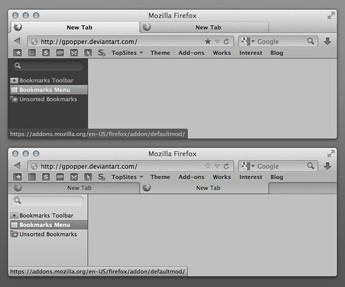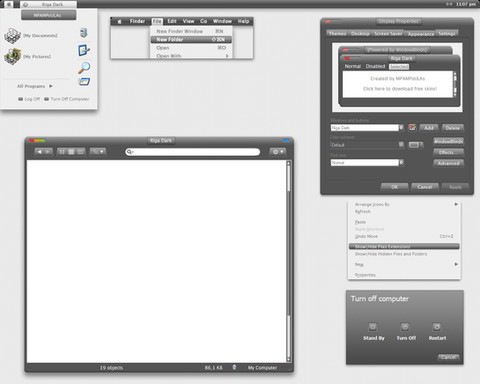HOME | DD
 hotiron — Tangy Nuala
hotiron — Tangy Nuala

Published: 2010-02-10 04:46:26 +0000 UTC; Views: 12564; Favourites: 35; Downloads: 491
Redirect to original
Description
Tangy and Luscious Mod for NualaI've figured out a work-around to get the great Tangy and Luscious GrApple Firefox 3.5 themes [link] working with the clean Nuala for Snow Leopard [link] theme. Nuala is a great theme that uses a lighter than normal menubar and on Firefox this causes a hard break between the menubar and the toolbars. This fix works for FF 3.5 and if you can find the right locations it should work in 3.6 too. These screenshots show what GrApple Tangy and Luscious look like using the Nuala theme and this simple mod.
1. Copy Toolbar Image Drop this Toolbar.png file [link] into your /Users/YOURNAME/Library/Application Support/Firefox/Profiles/RANDOMSTUFF.default/chrome/ folder. I spent a lot of time trying to get the gradients to meet up properly so it would look clean and smooth.
2. Edit userChrome.css Add the lines below to your /Users/YOURNAME/Library/Application Support/Firefox/Profiles/RANDOMSTUFF.default/chrome/userChrome.css file:
/* background image for all toolbars */
toolbox,
#toolbar-menubar,
#nav-bar,
#FindToolbar {
-moz-appearance: none !important;
background-image: url('Toolbar.png') !important;
background-color: transparent !important;
}
3. Restart Restart Firefox.
Related content
Comments: 17

Well it goes with the Nuala theme, not sure if anyone has ported that to Windows yet.
👍: 0 ⏩: 0

I thought about that but I'm one of those that can't run 3.6 yet [link] It was a mess.
👍: 0 ⏩: 0

Thanks for the link! After some testing I've found this simple mod works as well on Luscious as it does on Tangy. Glad more people will see this and hopefully use it. I've posted the issue to the GrApple author Aronnax and he's offered up an even simpler mod -- code only -- that may work across all the themes if we can match gradients properly. I'm working on that now.
👍: 0 ⏩: 1

That's PFIsotext Pro system font instead of the Snow Leopard default.
👍: 0 ⏩: 1

How is that done? I'm a big Stylish and DA GREEN v6 fan.
👍: 0 ⏩: 1

1. Make blank style
2. First press "Insert" -> "XUL Namespace as default"
3. Add that CSS
BTW, you don't need also add that toolbar image into folder if you don't want, you can add it with "Data URI" (it convert images to code). Delete that "Toolbar.png" text in CSS and press "Insert" -> "Data URI" and select that toolbar image.
This should work, but I can't test it :/
Final result [link]
👍: 0 ⏩: 1

Very cool. I see, you make a Stylish overlay to override the userChrome.css code. Makes perfect sense!
👍: 0 ⏩: 0