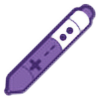HOME | DD
 liiga — Chain Tutorial
liiga — Chain Tutorial

Published: 2008-07-17 01:21:54 +0000 UTC; Views: 121937; Favourites: 3704; Downloads: 1200
Redirect to original
Description
I had a tutorial on drawing chains up before, but it was so old, horrible and outdated that it made my eyes bleed so I made a new one.




That's pretty much how I draw all the chains lately. It's made with Corel Painter in mind, but you can probably replicate the process using other stuff such as Photoshop.
In step 2 I mentioned checking "Preserve Transparency". Just to be clear, that setting stays on for the whole tutorial. Really helps with getting highlights and shadows placed right, particularly for smallish chains where it'd be easy to miss them otherwise.
Oh and the brush settings are as they appear in the Brush Creator.
You can see the results here , for example.
Edit: If you're a Photoshop user, here's advice for creating the brush as kindly provided by *cheshirepanda :
-Take a drawn chain image and 'Define Brush Preset'
-In 'Brush Tip Shape' under 'Brush Presets' Set Spacing to 201% (Or to what makes them evenly spaced)
-Under 'Shape Dynamics' under 'Angle Jitter', set drop down menu to 'Direction'
And theres the settings!
Related content
Comments: 140

This was awesome. Thank you, so much. I am new to Painter, but thanks to this and some googling I was able to replicate your chain brush with the provided dab. It took some figuring out, but I'm glad that this was the first one I sort of tested the waters with. It was easy to tell when I had something set incorrectly by simply drawing a line quickly and comparing notes again. I'm sure for more experienced users and those using the same versions of painter it was probably even easier. Thanks so much for sharing.
👍: 0 ⏩: 0

how do you get into the brush settings, i have corel painter 12.
👍: 0 ⏩: 0

Thanks for thaht but it doesn't work with my corel painter x3 ...
I don't really know this program so maybe you can help me ? :')
👍: 0 ⏩: 0

Wow, I didn't even know you could do something like this! I was aware that brushes could be in shapes... but something like this? It's amazing! Thank you for creating this tutorial!
👍: 0 ⏩: 0

I can't find this "stroke designer" area on my corel painter 12... this is probably noob level, but where can i find it?
👍: 0 ⏩: 1

In Painter 9, it's called "Brush Creator" and is found under the "Window" drop down menu. Whether or not it's still there in later versions, I have no idea.
👍: 0 ⏩: 2

Hmmm it doesn't seem to exist in there. I'll ask on painter.factory if there's an equivalent window. Thanks
👍: 0 ⏩: 0

Thank you so much for the quick answer, this will help me a lot on work
👍: 0 ⏩: 0

thanks for making this it will really help me!!
👍: 0 ⏩: 0

Many thanks for your tutorials, they have been a great help as I have struggled to make chains and gems for ages!
👍: 0 ⏩: 0

Thanks alot! I was searching for this technique for months!
👍: 0 ⏩: 0

this was what i was looking for! thx for the lesson
so usefull, but not only to make chains 
👍: 0 ⏩: 0

Thank you very much. This tutorial helped me to create first drawing in Painter that i really liked 
👍: 0 ⏩: 0

Used your chain brush for another picture: [link]
Thanks!!
👍: 0 ⏩: 0

i guess this awesome tut would work for any metalic thing?
👍: 0 ⏩: 1

To an extent. It will work fine for narrow metallic surfaces that don't have much of a reflection. For wider, polished ones, you'll probably want to have some reflections going on, depending on the environment.
👍: 0 ⏩: 0

Did you make the chain brush that you are using in this tutorial?
👍: 0 ⏩: 1

Yes, that is more or less the point.
👍: 0 ⏩: 1

Okay, thank you.
I just wanted to know who to credit. I used the simple image of the chain link that's your brush and turned it into a brush in GIMP so I could use it in a picture I'm working on. I'll definately link to you once it's all done.
👍: 0 ⏩: 1

Glad to hear it's coming in handy!
👍: 0 ⏩: 1

Here's the picture I finished using your chain dab as a brush in GIMP: [link]
Thank you so much for this tutorial/brush shape. Was very handy.
👍: 0 ⏩: 0

Please put the download link. I cant fullview it
👍: 0 ⏩: 1

Thanks!
Really usefull, your chain tutorial is the best of all I've seen on this theme)
👍: 0 ⏩: 0

whoop! thank you so much--i need to draw a ridiculously long chain haha
👍: 0 ⏩: 0

This is totally helpful thanks for posting your awesomeness.
👍: 0 ⏩: 0

''Always remember - smbient lighting likes you and wants to be your friend.''
It does? It sure has a funny way of showing it O.ô
Thank you for this tutorial, it helped me understand light sources a little better
👍: 0 ⏩: 0

Yes, chain can be problematic! thanks for tutorial
👍: 0 ⏩: 0

thanks for the great tut, this help me very much. ; )
👍: 0 ⏩: 0

this is far THE BEST tutorial. i myself HATED to paint chains, Thanks 2 years later lady!! 1 internets for you
👍: 0 ⏩: 1

Better late than never I suppose!
👍: 0 ⏩: 1
| Next =>