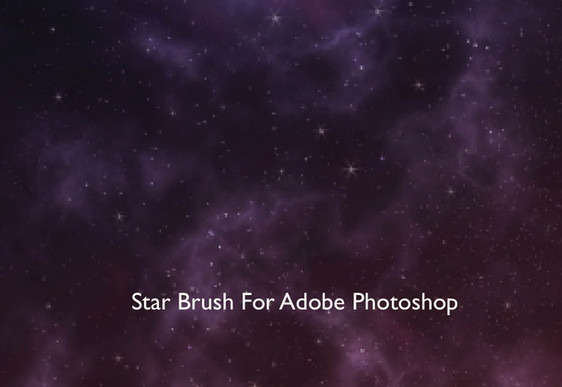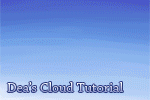HOME | DD
 MuhammadRiza —
Sky And Clouds Tutorial
MuhammadRiza —
Sky And Clouds Tutorial

Published: 2013-03-30 10:35:15 +0000 UTC; Views: 71372; Favourites: 4182; Downloads: 1646
Redirect to original
Description
Tutorial How to Make Variety Sky and Cloud Tutorial Including Morning , Sunset and Night.Click DOWNLOAD for better resolution.
Like My Page : [link]
Brush i use on this tutorial [link]
Credit to the Owner.
I am using CS5 Version of Photoshop for mac. for what i know The Mac Version of Photoshop
has a different Hotkey than the Windows Version. i hope you can understand if sometimes the kind
of Hotkey i Tell on the Tutorial may not work on windows user. but don't worry i also give you the
Manual Way to do it ( click this > this > this )
okay. that's all.
Final Piece : [link]
[link]
[link]
Related content
Comments: 176

I need a tutorial, can make the effect night on the skin from characters. can help me please? thanks for the tutorial.
👍: 0 ⏩: 1

can't promise anything but i'll consider that, skin effect
👍: 0 ⏩: 0

Excellent tutorial. This helped me quite a bit c:
👍: 0 ⏩: 0

thank you , glad its useful and you like it
cheers
👍: 0 ⏩: 0

Thank you so much for doing this tutorial! It's so inspirating! I do..have a art block for now but when I can draw again so this would come to help!! I've always needed help with drawing skies and clouds ;_; .... 
👍: 0 ⏩: 1

you welcome ^^ glad i can help
👍: 0 ⏩: 0

Thank you so much for making this great tutorial c: Used here fav.me/d6gw7us
👍: 0 ⏩: 1

you welcome 
👍: 0 ⏩: 0

kak kak , boleh minta tutorial buat bikin bg pantai gak? *v*
👍: 0 ⏩: 0

Extremely useful tutorial! Thank you soo much for taking the time to make this! 

I love how you went through three different types of sky. Helped me out alot! QuQ
👍: 0 ⏩: 0

omg so simple u v u. Been looking for something like this. Thank you u v u
👍: 0 ⏩: 0

i should works i think , it's basically same but with different hotkey
👍: 0 ⏩: 1

Thanx for this! Just used it... would add a link to what I used it in but i don't know how? haha I suck....
👍: 0 ⏩: 0

I have just one question, if I may
how do you make the stars glow ? (I already found the star default brush, I'm a good girl hehe)
👍: 0 ⏩: 1

blending mode > color dodge ( or something close on that light linear dodge ) just try it..
👍: 0 ⏩: 1

I hope you don't mind I tried it out for an illustration of mine right here [link] . Thank you so much for the tutorial, it was very helpful!
👍: 0 ⏩: 1

Thank you so much! I will defininitely try this out!
👍: 0 ⏩: 0

and well done on the DD!!
👍: 0 ⏩: 0

kereeeen~
awesome tutorialnya >///<
and congratz for dd
👍: 0 ⏩: 1

selamat untuk DD 
(Telat)
maksih banyak tutonya... nanti di praktekkan XD
👍: 0 ⏩: 1
| Next =>