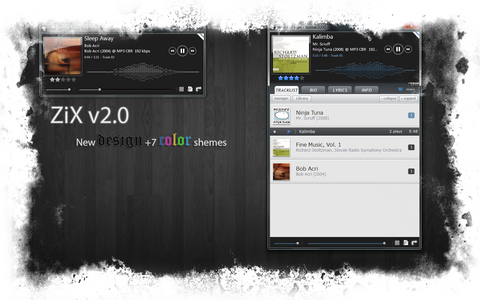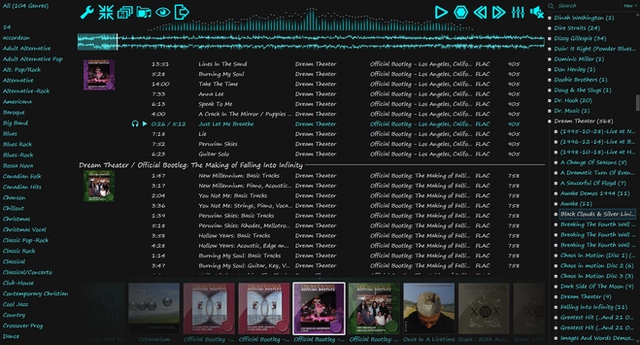HOME | DD
 natyusha — foobar_ncmpcpp_mod
natyusha — foobar_ncmpcpp_mod

Published: 2012-03-07 16:54:59 +0000 UTC; Views: 158591; Favourites: 362; Downloads: 29134
Redirect to original
Description
My mod of ahoka's foo_ncmpcpp skin. This mod adds some new panels, changes up some of that tags that are displayed and includes full last.fm playcount sync support. There are a few minor issues with this skin that are bugging me.. but, they should go unnoticed by most. For those who need help installing this please use the readme.updated .fcl
Preview
Readme
Extensive FAQ
Notes:
If you downloaded this before it had a readme on gist download it again. I also failed to include all of the required fonts at one point.
Changelog:
- 09-03-12 | fixed an error in the script with the [+m] button
- 11-03-12 | added more grouping options and fixed some clipping issues on the [vis] page
- 15-03-12 | minor text fixes and pixel alignment
- 30-03-12 | switched from Profont to ProggyTinySZ also removed all smoothing from fonts and cleaned up a few other things
- 01-05-12 | updated readme / fixed problem with 'DARK.COLOR.3' global variable
- 10-05-12 | added a few more grouping options for el_playlist (should be easier to add custom groupings)
Today (01-04-12) I decided to do a fresh install of foobar and follow my installation instructions to see where all of the problems in the comments were coming from. It seems like many of the problems stem from foobar being installed in non portable mode. Installing it in portable mode should fix anything strange. It is also advised to make sure that you are running foobar as an administrator.
Update: since da no longer accepts archives that contain executables I will simply link the most recent .fcl in the description.
Related content
Comments: 756

How do I install the javascript file?
👍: 0 ⏩: 0

I know this is old but. Thank you so much for this, it looks awesome.
One thing I can't get to fix is the white bar at the top. I downloaded the updated.fcl but even after installing it, its still there.
👍: 0 ⏩: 1

If you scroll down in the comments you will see that someone managed to fix it by updating UI hacks component, maybe try that.
👍: 0 ⏩: 0

Just a note with w10 the stupid title bar color will use what you have set as the accent color. I found a work-around:
Set windows 10 to use accent color on title bar now open notepad and paste this
Windows Registry Editor Version 5.00
[HKEY_CURRENT_USER\SOFTWARE\Microsoft\Windows\DWM]
"AccentColor"=dword:1B1B1B
"AccentColorInactive"=dword:1B1B1B
Save this file as a .reg file and run it. Now your window titlebar color will be the same color as the foobar skin... Yeah i know it's not perfect but w10 gives you hardly any options and the border can NOT be removed only changed...
👍: 1 ⏩: 0

Just a note with w10 the stupid title bar color will use what you have set as the accent color. I found a work-around:
Set windows 10 to use accent color on title bar now open notepad and paste this
Windows Registry Editor Version 5.00
[HKEY_CURRENT_USER\SOFTWARE\Microsoft\Windows\DWM]
"AccentColor"=dword:1B1B1B
"AccentColorInactive"=dword:1B1B1B
Save this file as a .reg file and run it. Now your window titlebar color will be the same color as the foobar skin... Yeah i know it's not perfect but w10 gives you hardly any options and the border can NOT be removed only changed...
👍: 0 ⏩: 0

Ok nevermind got round to the fobidden link, but do you have a link to ahoka's foo_ncmpccp skin now? I can't seem to find it through the link
(insanely good looking skin btw)
👍: 0 ⏩: 0

So, I have managed to install the skin and set it up the way I like it.
One issue I came across was that tracks without an album name were labeled as Single, but the album name (in this case Single) was clipped into the artist name/date.
I managed to fix this by replacing all %album% after the //-------------- album section with album (ELPlaylist Settings / Script / Group Header).
Now I still have two minor annoyances that I haven't found a solution for yet.
(SOLVED) 1. My player still has the white bar at the top. The comment before mine says that I should update UI Hacks, but that didn't help :/
2. For large albums, foobar shows the ugly standard windows scroll bar. The preview picture clearly shows otherwise.
👍: 0 ⏩: 5

NVM, I figured it out by simply replacing [%album%] with $if2([%album%],$if(%HTTP.CHECK%,Streaming,Single)) all below.
Still don't know why $puts function is not working.
i.postimg.cc/d0H2zJ11/ncmpcpp.…
👍: 0 ⏩: 1

Looks awesome dude can you please provide this as a download?
👍: 0 ⏩: 0

I am wondering how you fixed the issue tracks without album name.
In Group header section I tried two different ways like
//$ifequal($len(%album%),1,
// $puts(album,Single),
// $puts(album,%album%)
//)
//$puts(album,
// $if($stricmp($left(%path%,7),'' ),Streaming,
// $if($meta_test(album),Single)
// )
//)
but, $puts function was not working as expected.
👍: 0 ⏩: 0

how did you solve your first issue? I also updated UI Hacks but nothing changed
👍: 0 ⏩: 0

Yes the scrollbar is the windows default one, the picture you see is using the visual style he made called pix. It's only for windows 7 though IIRC.
You can always turn the scroll bar off or edit a theme to get a similar color scroll bar.
👍: 0 ⏩: 0

Another problem I came across is that the bio of the artist never seems to be displayed.
I tried a variety of songs, but it never showed anything.
👍: 0 ⏩: 0

Hello, i have a little problem. How do i remove white bar on top?
i.imgur.com/nvZ1ZqW.jpg
EDIT
Nvm i just fixed it by updating UI Hacks
👍: 1 ⏩: 0

For some reason when I have it set to shuffle track's it repeats them and every other option doesn't seem to do anything. Any idea's on what I can do to fix it?
👍: 0 ⏩: 0

How would i add an extra pannel outside of everything, like a spectrum. when i add a spectrum from a rightclick menu it covers the whole thing and i cant move it
👍: 0 ⏩: 0

yeah, i got a problem w/ the sound, it is very low and i do not know how to fixe it, i already mess with the output setup but it doesn't work. Other than that pretty cool skin. Any one can help me?
👍: 0 ⏩: 1

sorry it was a noob mistake... hehe
fix it
i.imgur.com/XnYBv7g.jpg
👍: 0 ⏩: 0

I followed the instructions in the read me but when I go to run foobar after copying the folders it says internal error - cannot access configuration folder. Any clue why this isn't working? I'm sure I'm just messing something up.
👍: 0 ⏩: 0

link to the updated fcl gives me error 403 forbidden here in devart.
👍: 0 ⏩: 0

Not to bash your work, but I can't seem to get it working properly.
I can't hide my titlebar, nor does it look a lot like the preview, aside from the colors and font.
I'll attach a picture for reference, and I'll be looking forwards to hearing from you soon.
i.imgur.com/v7EHNjk.png
P.S.
I'm running Windows 8.1 and foobar2000 v1.3.8
👍: 0 ⏩: 0

Have you ever met a skin that you tried to manipulate, but a year to make music she wanted you to wait. Let me tell you a story of my situation. I was trying to import the .fcl file from the masood folder and it wasn't there. What do? Yes, I did delete the user_profiles_enabled garbage, yet it continues to give me problems. I really enjoy the look of this skin. Please, please help me senpai...
👍: 0 ⏩: 0

Hi! Love this skin and I've been using it for a while now. But, how can I get rid of the red "\\asshai\musik\Renard\LapFox%20Trax%20-%20Post-Traumatic%20Stress%20Disorder" right beneath the "Playing" ?
👍: 0 ⏩: 0

How do i make it so the playlist on the left can be browsed with just one click? At the moment i have to double click the playlist to browse it and this also starts playing music from the playlist which i do not want to do.
👍: 0 ⏩: 0

Hi, enjoying the skin so far, it's pretty great. Unfortunately I'm new to messing around with all the options in Foobar, I managed to get the desired colours, but there are multiple things I have no idea how to adjust/add.
1) My first issue is that when I play a song with multiple discs, it'll show the disc number instead of the track number. Is there a way I can get it to display both? For example, Disc #. Track # - Song name
2) My second issue is the font size, I tried adjusting it in Preferences > Colours and Fonts > Fonts, but the font size of ProggyTinySZ refuses to adjust from 9-13pt, for some strange reason it changes to 14pt, but at that point the font is too big and causes a lot of display issues.
3) I am also wondering if I can shift all the information on the right side a bit to the left.
Here's a screenshot I've uploaded a screenshot, I tried my best to point out my issues. Thanks for the help i.imgur.com/0VA2zpi.png
👍: 0 ⏩: 1

I forgot to mention that I'm clueless when it comes to figuring out the scripts, I tried reading up on it but I guess it's something I have to dedicate more time in order to understand. I can do simple things such as changing the RGB values (thanks to the pastebin FAQ), but beyond that I'm hopeless. If you could hold my hand throughout the whole step process that'd be great. Thanks again
Edit: Good news, I've managed to shift the length of the tracks over to the left with some trial and error. Unfortunately I've run into a few problems again. I've uploaded a picture and I tried my best to point out all the issues i'm having.
i.imgur.com/C2QRewx.png
1) I'm interested in having two separate columns, one which has the disc number (if there is no disc, I'm hoping it will not display anything at all and just be a blank space) and another column which has the track number.
2) Here's the problem I had when shifting the track length time. The source/genre refuses to budge any further to the left.
Here's a pastebin of the portion of the script involving #2). pastebin.com/1qmbgApE (I set the value to -20, but it did not budge as I put increasingly larger negative values.
I'm also not understanding how to change the drawline to become shorter from the right side. I managed to shorten it on the left to work well with the %codec% but I am at a lost for the right side of the drawline
3) There is a small || that separates the source/genre & total track length time that I can't seem to shift to the left with the source/genre and track length. I'm not too sure where in the scripts this is, if you could point it out to me or tell me what value to change it to that would be great.
I tried my best to explain my issues, but it's a bit hard to put into words, if you need any clarification let me know. Thanks again
👍: 0 ⏩: 0

This may seem like a newbish type of question, I've been fiddling around with the window and I can't seem to move it. How would I go about this?
👍: 0 ⏩: 1

I have the same thing.. but it's been since i installed this skin..
👍: 0 ⏩: 1

middle click or shift click but you can change it in preferences
👍: 0 ⏩: 1

thank you so much, i ended up figuring it out by accident.
👍: 0 ⏩: 0

How do I get last.fm to work?
What API key am I supposed to use? I don't understand any of that. I've typed in my username and password but the shit aint scrobblin'
👍: 0 ⏩: 0

I was messing around a bet and accidentally got this i.imgur.com/kD3Lpfo.png
any idea how to get rid of it? i can't figure out how to revert back to how it was and don't want to redownload the skin and customize everything all over again
👍: 0 ⏩: 1

i also can't pause with the spacebar anymore :/
👍: 0 ⏩: 0

How do you change the width of the playlist switcher to not be as wide? I can only make it wider in splitter > playlists
👍: 0 ⏩: 0

What the fuc...
My Foobar got completely fucked up so I reinstalled it and now I lost all the components for Columns-UI, I don't remember it being so hard to install columns UI?!
Can somebody please RAR/ZIP their components folder?
i.imgur.com/HE9niNg.png
Also that white box is new...
👍: 0 ⏩: 1

The white box fixed itself with the new .fcl file or whatever but now there's this.
i.imgur.com/Am8jSvj.png
👍: 0 ⏩: 0

This is what it looked like for when when it was all up and running imgur.com/a/OBdHe
👍: 0 ⏩: 1

Holy...
That's BEAUTIFUL!
Mind sharing the file?<3
👍: 0 ⏩: 1

It's not this config, it's the one in the extremehunter1972.deviantart.c…
👍: 0 ⏩: 0

does anyone have an issue with using the media keys (play/pause) lagging with this skin when you press them?
👍: 0 ⏩: 0

This skin disabled my Windows border, i can't drag foobar around my desktop now, how do i correct this?
👍: 0 ⏩: 1

i.imgur.com/9uSpaGZ.png
How do I change the only remaining blue / green / teal (whatever it is) color? I can't seem to find it anywhere and it's driving me crazy
👍: 0 ⏩: 0

for some reason when i go to the foobar preference->default UI->theme management->import theme and searched in the "skins" folder of the "foo_ncmpcpp_mod" folder it does show the .fcl file in it. not sure what im doing wrong.
👍: 0 ⏩: 0

is there any way to toggle the playlist switcher on/off using a hotkey?
👍: 0 ⏩: 0

Ive been messing around with it for a while, but cannot figure out how to remove the top panel, is there away to remove this completely? imgur.com/w1sztBH (It's the area in red)
👍: 0 ⏩: 0

hey there, is there any way to get rid of the 'rasl' in the top right corner? no idea how that got there i.imgur.com/3ybWPYs.png
👍: 0 ⏩: 0
| Next =>