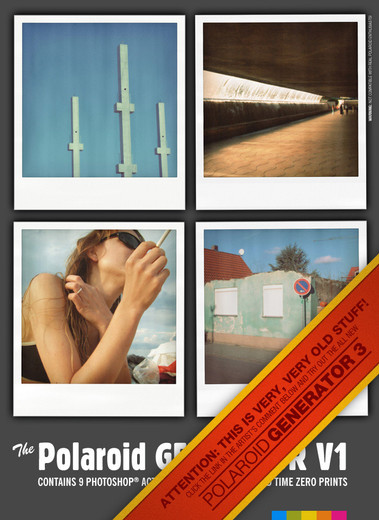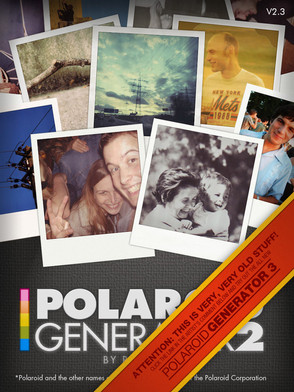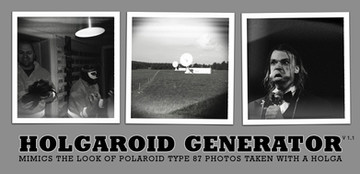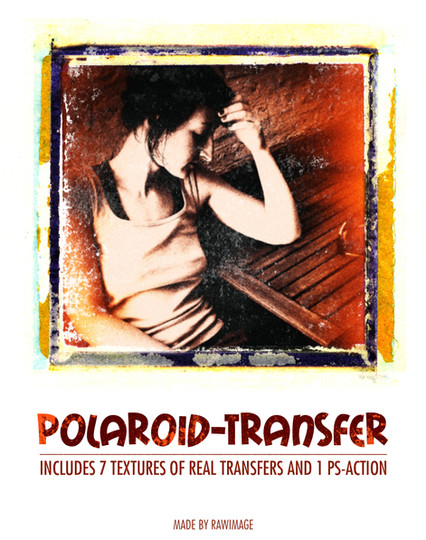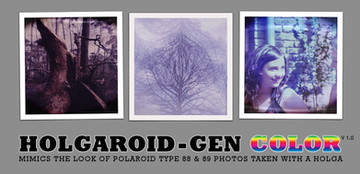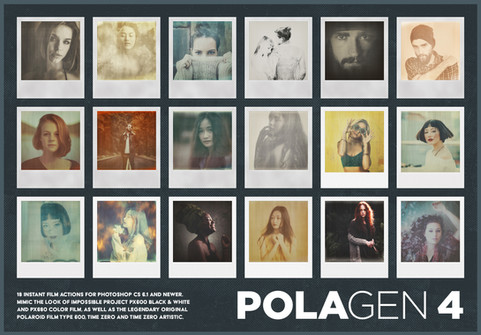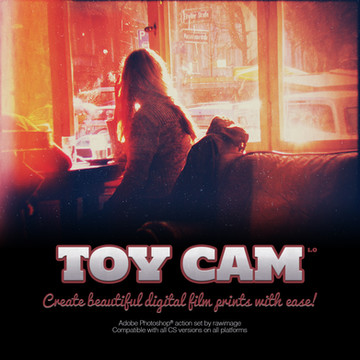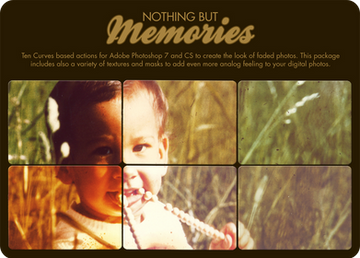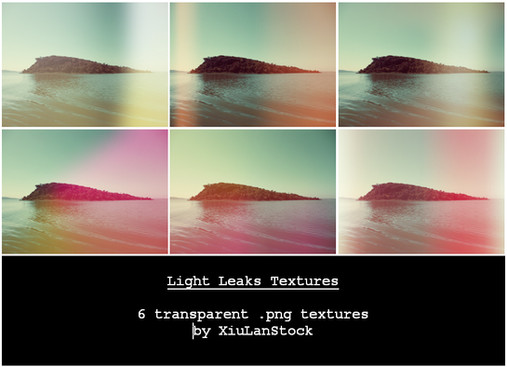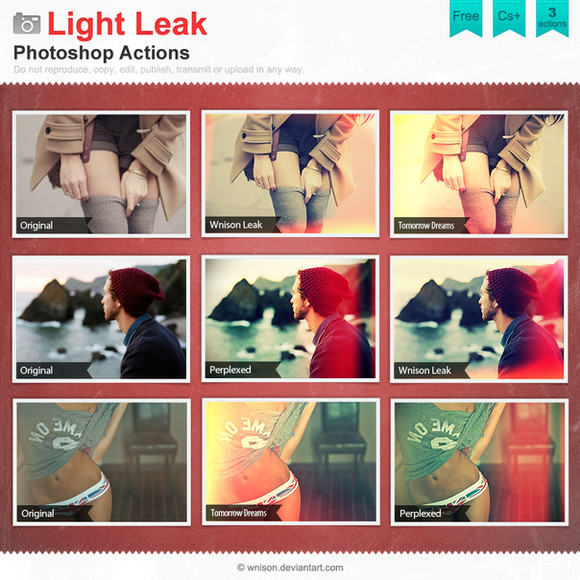HOME | DD
 rawimage — Polanoid Generator V3
by-nd
rawimage — Polanoid Generator V3
by-nd

Published: 2011-11-17 15:45:00 +0000 UTC; Views: 536888; Favourites: 1487; Downloads: 290951
Redirect to original
Description
Version 4 is out: fav.me/de4c5jcSOME SAMPLES
What's new:






 Added a new action impossible PX680 color shade BLUE
Added a new action impossible PX680 color shade BLUE__________






 Improved framing. It's generated (insert number here) times faster.
Improved framing. It's generated (insert number here) times faster. 





 10 new IMPOSSIBLE FILM TYPE actions
10 new IMPOSSIBLE FILM TYPE actions





 Actions now can be used in batch mode
Actions now can be used in batch modeThis action is free and Creative Commons .
If you love this action, be kind and spare a dime with PAYPAL
Join PolaGen and submit your PolaGems
Special Thanks to mousiestmousy for the wonderful sample images.







DISCLAIMER: I spent a lot of time creating this action. It helps you to save time, and maybe you can even learn something new. Nevertheless, to install and use Photoshop actions you have to have at least basic Photoshop skills. I won't help you with that. There are plenty of Tutorials on dA and the interwebs.
My actions often have the approach to mimic a certain kind of photographic process. I enjoy to study prints and to reveal its essence, while thinking of a way to empathize this essence with Photoshop. I'm aware that my actions don't create adequate substitutes for an original piece.
Related content
Comments: 294

👍: 1 ⏩: 0

👍: 1 ⏩: 0

👍: 1 ⏩: 0

👍: 1 ⏩: 0

👍: 1 ⏩: 0

👍: 0 ⏩: 0

👍: 0 ⏩: 0

👍: 0 ⏩: 0

👍: 0 ⏩: 0

👍: 1 ⏩: 0

👍: 1 ⏩: 0

👍: 0 ⏩: 0

👍: 0 ⏩: 1

👍: 0 ⏩: 1

👍: 1 ⏩: 0

👍: 0 ⏩: 1

👍: 1 ⏩: 0

👍: 0 ⏩: 1

👍: 1 ⏩: 2

👍: 1 ⏩: 1

👍: 0 ⏩: 1

👍: 1 ⏩: 1

👍: 0 ⏩: 1

👍: 1 ⏩: 0

👍: 1 ⏩: 0

👍: 0 ⏩: 0

👍: 0 ⏩: 0

👍: 0 ⏩: 0

👍: 0 ⏩: 0

hi i need to make a A3 size full of 15 custom polaroids, could yo do an action for it ? i will pay you
👍: 0 ⏩: 1

Hi, thanks for your request, but I think you got something wrong. The action set just generates single Polaroids, not collages.
👍: 0 ⏩: 0

It helped me to understand some things.
Thanks a lot for sharing
👍: 0 ⏩: 1

Hi! I'd really like to use this tool, but I can't get it to work. To be more specific: I download the .atn, load it in Photoshop (I use CS6) and select the preset/style I want to apply. Everything seems to run fine for a couple seconds, and then one of the following happens: 1) Photoshop crashes and the program shuts itself down, or 2) The computer freezes completely and I get a blue screen. || I've looked into the RAM performance and related things, but I can't really get a clear view as to what the problem is. I run a lot of other Photoshop plugins, some of them pretty heavy on your system, and I've never had any problems with it, so it seems odd that a series of Photoshop actions makes my computer go into complete tilt. The Polanoid Generator is actually the first thing to result in a blue screen -- never happened before. So, I was wondering if you could offer some insight into what's happening and how to prevent those crashes. I'm running Windows 10 with Photoshop CS6.
👍: 0 ⏩: 1

Hi! Sorry for the late reply! Wow, this sound dramatic. To be honest, I never though such thing as a blue screen could happen. It really shouldn't have such a great impact on RAM, since it downsizes the image to around 7 mp before the actions starts with filters and such.
You could try one of the other playback options. I'm not sure how they're called in english (I run the german version of PS), maybe something like delayed and step by step, to see if it still happens.
There isn't anything to fancy happening during the action. Some gaussian Blur, Noise, Motion blur, Basrelief etc.
You can contact me via email deviantart@rawimage.de
👍: 0 ⏩: 0

Wow, its amazing! Totally works for Photoshop CS3. You have to spend so much time doing this because its perfect ♥
👍: 0 ⏩: 0

The Generator doesn't work properly in Photoshop CC 2015 
regards
👍: 0 ⏩: 1

It should work. Be sure to use it with flat images (no layers). The actions starting with -- are additional post processing actions.
👍: 0 ⏩: 0

thx for sharing... AND for the download button location
👍: 0 ⏩: 0
| Next =>