HOME | DD
 shingworks — Color the Alexds1 way
by-nc-nd
shingworks — Color the Alexds1 way
by-nc-nd

Published: 2006-12-08 05:38:50 +0000 UTC; Views: 103111; Favourites: 1866; Downloads: 2184
Redirect to original
Description
Yes it's true, new monthly tutorials are now available via my Patreon
>>>>> Get new tutorials and see art that isn't old as balls here <<<<<
Finally, that coloring tutorial I was supposed to get around to and didn't until now. This is the same sort of coloring I use as a base for my NoSelfControl art. For the record, the art in this tutorial was entirely colored in Photoshop CS, but will work for any type of Photoshop or program employing layers. Also all my post-drawing work is done with a mouse, so mostly anyone can do this sort of coloring if they want. Also note that you can go a lot further with this "style" if you want, its a good launch point for more complex coloring.
Hope this is helpful to someone!
Related content
Comments: 169

At the end you said you can color the lines if you like. How do you color them once they're already drawn? Basic question I'm sure, but I still can't figure it out without having to either redraw them or lose their smoothness... :c
👍: 0 ⏩: 1

If you're using Photoshop, there's a little button you click on a layer that locks transparency, which means anything you do will only effect what's already on the layer. In the layers window, there should be a row of small icons next to where it says Lock under the drop down menu that. It's the one that looks like a checkered square
👍: 0 ⏩: 0
Thank you so much for this. One of my greatest weaknesses in my own work is my inability to do digital art, and most of it was the coloring. This should be fairly helpful.
👍: 0 ⏩: 0

What would you personally recommend for highlights?
👍: 0 ⏩: 1

Uh, yeah. Do you just use more of the dodge tool?
👍: 0 ⏩: 1

Well, you can. The best way to do it is to think about what color you expect to see, then try to match that color. Barring that, the dodge tool is a good starting point. Play around with the highlight/ midtone options to see what they do.
👍: 0 ⏩: 1

Alright, thank you. And for shadows you just set the layer to a lower opacity?
👍: 0 ⏩: 1

You can, but it's better to choose a color (red, blue, purple, etc) and try out some of the blending modes like multiply and overlay, etc. You can play with the opacities on those as well, and see what looks best. You can get some nice color combos just doing that.
👍: 0 ⏩: 0

Do you think you could make a shading tutorial, I really love how you're colouring "The meek"
👍: 0 ⏩: 1

Maybe one day :3 I'm a bit too busy at the moment though.
👍: 0 ⏩: 0

nice tut, jus think he have big titis man huhaaiuh
👍: 0 ⏩: 1

Thank you for ALL your tutorials. I'm finally getting back to my art after many years in the wilderness - and many of the technical instruction books are so dated and old fashioned. Thank you for sharing your invaluable time and amazing talent! 
👍: 0 ⏩: 0

Awesome, this seems really simple and effective. Super helpful tutorial bro!
👍: 0 ⏩: 0

Hey, on my program it has settings like "Luminosity, Normal and Burnout" do you know what it's meaning by that?
👍: 0 ⏩: 1

Are they layer blending options? Or brush options?
👍: 0 ⏩: 1

They are on "dodge/burn".
👍: 0 ⏩: 1

Oh, well for those you should probably just try each of them out on a bunch of colors and see. Usually they are enhancing something... in photoshop, for example, there is "lightness" "midtone" and "darken" for both dodge and burn. That means that the dodge or burn will work at the upper, middle or lower part of the color range and enhance that. The only way for you to know for sure is to try each of them out and see which effect looks best to you.
👍: 0 ⏩: 1

Alright I will, thank you very much.
👍: 0 ⏩: 0

You should collect these tutorials in a book. I can't tell you how many godawful "How to Draw Comics/Anime/Fantasy" crap books are out there. You actually know what you're doing and are good at explaining it.
👍: 0 ⏩: 0

Your art is really awesome! But I'm slightly confused, what did you mean by "where the shade layer interfaces with the base layer"? I don't really get what you meant by "interfaces with", if you could explain that would be really helpful thanks X)
👍: 0 ⏩: 1

Sure! It just means at the part where the shading meets the base layer. If you look at the picture 4 compared to picture 3, you can see that I'm using the burn tool on only that area of the shadow layer, so it looks darker right at the border.
👍: 0 ⏩: 1

But, assuming that by "base layer" you mean the original base colour, surely the entire of the shading layer meets it, as it is all touching it?
👍: 0 ⏩: 1

The part that says "interface" means where the base and shadow directly touch, as if you are looking at it. Don't think of it in layers (because yes, in that case the shadows are sitting on top of the base), but pretend instead that it is a flattened picture and you are only looking at the part where they two colors meet.
The point of having the shadows on a different layer is that it makes it easier to burn those parts only, and when you flatten it people are like "woah" XD
👍: 0 ⏩: 1

I think I get it now, thanks for explaining! X)
👍: 0 ⏩: 0

That helped a lot. 
👍: 0 ⏩: 1




hope that helped finding the dodge tool 
👍: 0 ⏩: 1

Yes, thank you! The 'O' worked perfectly!
👍: 0 ⏩: 1



👍: 0 ⏩: 1

I'm glad too. The 'O' led me to every other letter too; it's so helpful!
👍: 0 ⏩: 1

EPIC how you snuck in interaction with the "lineart" and "you". <3
👍: 0 ⏩: 0

Totally Helpful! You are the coolest biology teacher ever.
👍: 0 ⏩: 0

YOurs and Tracey's (lackadaisy cats) Tuts Are fricking awesome!! I wanna be like yall when i grow up lol...really i do!
👍: 0 ⏩: 1

Haha, I want to be like Tracy too XD She is so sweet and talented
👍: 0 ⏩: 1

She seems like she is. I would love to meet you both one day. (its on my bucket list) LOL!
👍: 0 ⏩: 1

I think she's going to stay away from conventions until next summer, but maybe you can catch her at some appearance then!
👍: 0 ⏩: 0

Cool! This is very helpful, and funny too. Thanks for the tutorial. I especially enjoyed the humor of the characters.
👍: 0 ⏩: 0

One this I don't understand is when you say to use Dodge on the darkest part o: I've been trying it on some scribbles I've done, and then never turn out like how your picture shows :S
👍: 0 ⏩: 1

I'm not sure what version of photoshop you have... you may need to turn off "protect tones" if you have a newer version.
👍: 0 ⏩: 1

I have Adobe 7.0, which I'm guessing is a pretty old version.
👍: 0 ⏩: 1
| Next =>
























