HOME | DD
 SimplySilent — Journal Skins for Dummies Part 1
SimplySilent — Journal Skins for Dummies Part 1

Published: 2013-07-08 05:04:40 +0000 UTC; Views: 43281; Favourites: 1796; Downloads: 223
Redirect to original
Description
Here is Part 1 of Journal Skins for





 s. Sorry it's so obnoxiously long.
s. Sorry it's so obnoxiously long. 





 Here's the Live Version of the journal.
Here's the Live Version of the journal.Do make sure to check out miontre's Do-It-Yourself Journal Skin article as well as ginkgografix 's Old vs Gruze Journal guide. The layout we're using in this skin is the gruze layout, so be sure to take a look at that one.
Step by Step
Here is all the code used in the tutorial. Only the new codes that are added with each step are shown, and the final journal skin with everything put together is at the bottom.
1. Getting Rid of the Junk:
* {background: transparent; border: none; margin: 0; padding: 0;}
.gr-top img {display: none;}
.gr {padding: 0 !important;}
li.a.f {background:transparent;}
2. Adding Background Colors:
.gr-top{background: #4fbcbd ;}
.gr-body{background: #eee ;}
.text{background: #fff ;}
3. Changing Text Colors:
.gr-top h2 a{color:#fff ;}
.gr-top .timestamp{color: #fff ;}
h1{color: #4fbcbd ;}
h2{color:#4fbcbd ;}
.commentslink {color: #4fbcbd ;}
Note! If you want to be fancy, you can also add .gr-top h2{color:#ffffff } to your code. This makes the title white when you type it into your journal.
4. Formatting Text:
.gr-top{text-align:center;}
.list{text-align:center;}
5. Adding Padding:
.gr-top{padding:40px;}
.gr-body{padding:30px;}
.text{padding:40px 30px 20px 30px;}
Note! Alternative way to do padding (these can be in any order btw)
.text{
padding-top: 40px;
padding-right: 30px;
padding-bottom: 20px;
padding-left: 30px;
}
6. Adding Margins:
.text{margin-bottom: 20px;}
.list{margin-top: 20px;}
The Full Skin:
Mostly in order of how the tutorial progressed. This can be copied and pasted straight into the CSS box in the journals for you to use and modify as you wish.
* {background: transparent; border: none; margin: 0; padding: 0;}
.gr-top img{display:none;}
.gr {padding: 0 !important;}
li.a.f{background:transparent;}
.gr-top{
background: #4fbcbd ;
text-align:center;
padding:40px;}
.gr-body{
background: #eee ;
padding:30px;}
.text{
background: #fff ;
padding:40px 30px 20px 30px;
margin-bottom: 20px;}
.gr-top h2 a{color:#fff ;}
.gr-top .timestamp{color: #fff ;}
h1{color: #4fbcbd ;}
h2{color: #4fbcbd ;}
.commentslink{color: #4fbcbd ;}
.list{
text-align:center;
margin-top: 20px;}
Journal Creator
Is all the code making your head hurt? If you're more interested in creating a custom journal skin rather than actually learning the code, you can try my DeviantART Journal Creator . Just plug and chug, and you'll have your very own skin!
Related content
Comments: 249

I got my Core membership today and I thought I would give the journal skin a go... I can't seem to get the footer to actually appear, so I erased the content from it. I was trying to move my "copyright" notice down to the footer. I just can't seem to get it to appear.
One more thing, is it possible to apply the same CSS to other widgets on the page? I noticed someone using CSS in his or her deviantID some time ago.
👍: 0 ⏩: 1
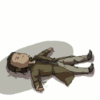
Far as I know you can only use html on widgets. But you can do CSS in your gallery. I've played around with that quite a lot.
👍: 0 ⏩: 0

Hate the comments link and blockquotes... Tried to remove and can't. Making skins with this is extremely annoying.
👍: 0 ⏩: 1

I feel ya.. It's tough
👍: 0 ⏩: 0

Okay this has been bothering me for ever! How do you add blackquotes?!
👍: 0 ⏩: 0

Is there anyway to explain what every thing does bit by bit and how to use it together???
👍: 0 ⏩: 0

siennaredpanda0404
does stuff like this help?
-Rae
👍: 0 ⏩: 0

I was just wondering, where do you put all of this code? I am putting my code into the journal and it isn't applying the format. Maybe it's a noob question or maybe I am doing something wrong...?
.welcome-box {
background: #EFE7E1 url("pre01.deviantart.net/f445/th/p… ") no-repeat;
background-postion: center 20px;
max-width: 400px;
margin: auto;
padding: 90px 20px 20px 20px;
}
👍: 0 ⏩: 1

I don't know whether you've figure this out by now or not, but just in case:
You hit "edit skin" above where your journal skins are (make sure you have no skin selected) and it will pop up a box where you can enter your css c:
👍: 0 ⏩: 1

I was going to comment it, thanks for the help!
👍: 0 ⏩: 0

Thank you very much for the tutorial ^^ it's really useful
👍: 0 ⏩: 0

Hi, I have a little problem with it :/
This is an example
This is the example I made, I do all what I found here and in the comments, but I have problems :/
Can you help me, please?
👍: 0 ⏩: 0

Thanks for linking to the journal creator. Makes things a helluva lot easier for me.
👍: 0 ⏩: 0

Thanks for taking the time to do this and share 
👍: 0 ⏩: 0

Yikes, I screwed up really badly somewhere 0.0
👍: 0 ⏩: 0

This is a bit confusing for me... but i decided to use the Journal Skin base that you put in the description
But what does this mean? It keeps popping up when i try to save it
Saving skin failed - Malformed or blank selector:
👍: 0 ⏩: 0

Hi! Thank you for this, it was really helpful! I am wondering, though, how would I install a custom skin that I drew myself?
👍: 0 ⏩: 0

In your Journal Creator, how do you change the color of the "Heading 1" because I made a journal skin using it but there was no where to change the color of that header so it's hard to see on the background color I chose and doesn't go with the rest of the skin.
👍: 0 ⏩: 1

Shoot, that might have been one of the things I had thought I had changed, but really hadn't. I plan to make updates to the creator at the end of May, so that will be one of the features that is changed.
👍: 0 ⏩: 0

How do I customise my skin, because I wanted to start to make it myself. :3
👍: 0 ⏩: 0

Oh my god you're a lifesaver <3 Quick question, though: How do you put an image in the background, not where your text is?
👍: 0 ⏩: 0

Omg you just made my life so much easier. I couldn't find how to edit the headers anywhere and trial and error wasn't working xD your simplydevio was super helpful too.
I am left with one more problem on my journal skin edit. Bullet points. They won't show up when I edit the skin (they're visible in the preview though). And also when I exit the "edit skin" part and go back to work on the journal all the bullets are at an equal alignment (so bullets within a bullet are not offset, they're all aligned the same vertically, which is not what I want). It may be a DA mistake, but if you good offer any help that would be fantastic. Thanks!
👍: 0 ⏩: 0

hey
Some reason everytime I click "edit skin" the options won't show up and I can't delete one of Maygebee journal skins
👍: 0 ⏩: 1

Try a different browser? Might be a DA problem.
👍: 0 ⏩: 1

i already tried contacting the staff and they said there isnt a problem with their servers
and I tried Chrome, Internet Explorer, and Firefox
👍: 0 ⏩: 0

Thank you for uploading this. QwQ This is the easiest to understand tutorial I've found that doesn't leave any details out. Thanks!
👍: 0 ⏩: 0

what size should i use to make artwork for the background?
👍: 0 ⏩: 0

Hey!
This is really great!
I was wondering though, how do I add a nice head image and transparent background image where the text goes?
Thanks!
👍: 0 ⏩: 1

in the correct div/section/whatever the code uses
use either
background:url(image.url);
or
background-image:url(image.url);
if you use the second one you can use a transparant image and still use a background color with it like
background:rbga(255,255,255,0.7)
(which is white with a 0.7 opacity)
OR
background:rgb(255,255,255)
(which is white)
you can also use HEX for this color
👍: 0 ⏩: 0

This is wonderful!!!! Thank you so much... I'm learning how to create journal skins tailored to the groups I write journals for, and I really appreciate this!
👍: 0 ⏩: 0

use this in css
font-weight: bold;
👍: 0 ⏩: 1

i did and it didn't do anything --
i think it might be the font
👍: 0 ⏩: 1

Might not have a bold option...
👍: 0 ⏩: 0

It seems i've got some trouble with the coding-
I got until the end of the tutorial and made my own journal skin following the basic rules, but the problem is that when i try to add another code that's not listed on the tutorial at the bottom (more specifically ".journaltext{color: #C0C0C0 ;}" ) almost all of the changes i did get ruined .
I don't know if it is actually a dA glith and it will actually work fine when I submit it or it will just stay like that.
👍: 0 ⏩: 0

In your journal creator, for the little credit thingy at the very bottom, how do I change the text size and color?
👍: 0 ⏩: 1

well this is a surprise xD didn't expect to find you here lmao
👍: 0 ⏩: 1

How else would I have made my new journal skin? lol XD
👍: 0 ⏩: 1

Where does the text go in the journal when you're done?
👍: 0 ⏩: 1

Just in case you're still having trouble with this, it goes in the regular text box where you normally type things for journals.
👍: 0 ⏩: 1

I figured it out but thank you~:3
👍: 0 ⏩: 1
| Next =>



































