HOME | DD
 SiZNArt — :: Semi-realistic Eye Tutorial ::
SiZNArt — :: Semi-realistic Eye Tutorial ::

Published: 2014-08-04 16:17:05 +0000 UTC; Views: 195859; Favourites: 9783; Downloads: 3873
Redirect to original
Description
Commissions Open! Need Watchers? FB fanpage Tumblr Twittersooooo i made a tutorial in my spare time. I usually skip the 3~4th steps but i've included it for better understanding.
I hope this makes drawing eyes easyyyy and fasssstt
and try to use all the brush settings with multiply, screen, dodge, etc. Not only normal brush setting ★★★ i know most people use normal brush.. Brush setting is a crucial key for shading.






 Used: Photoshop CS5 + Monoprice tablet
Used: Photoshop CS5 + Monoprice tablet^LIPS^
Related content
Comments: 122

👍: 0 ⏩: 0

👍: 0 ⏩: 0

👍: 0 ⏩: 0

Hello! Thanks for creating such a good tutorial! I am an aspiring artist and YouTuber and your tutorial was featured in one of my videos: www.youtube.com/watch?v=17M6gm…
If you like it and are a pay-it-forward type of person, I would appreciate a little help getting the word about my channel out. Anyway, keep up the great work!
👍: 0 ⏩: 0

Thank you for this tutorial, I can't wait to try it out!
👍: 0 ⏩: 0

thank you for this awesome tutorial~
it really help ^__^
👍: 0 ⏩: 0

Thank youuu! this tutorial is very inspiring! :'D
Did you paint it all in one layer? ^^
👍: 0 ⏩: 1

Yes i used one layer on this one c:
👍: 0 ⏩: 0

thank you very much img04.deviantart.net/e028/i/20… , please if you dont mind may you correct me if i did something off.
👍: 0 ⏩: 0

can this tutorial be applies to any drawing program?
👍: 0 ⏩: 1

Yea I think so, if you're using SAI , there would be other brush mode option like luminosity that can be replaced as linear dodge,
But if you have a problem, just ask me c:
👍: 0 ⏩: 0

First off, this looks incredibly amazing~~ 
👍: 0 ⏩: 0

Girl: Do u even want to be with me forever?
Boy: No
Girl: Do u even like me?
Boy: No
Girl: Would u cry if i walked away?
Boy: No
She heard enough and was hurt... She walked away with tears in her eyes
The boy grabbed her arm
Boy: Your not pretty...your beautiful
Boy: I dont want to be with u forever...I need to be with u forever
Boy: I dont like u...I love u
Boy: I wouldn't cry if u walked away......I would die if u walked away.
Boy Whispers: Plz stay with me
Girl: I will...
*Tonight at midnight your true love will realize they loves u
*Something good will happen to u at 1-4pm
*Tomorrow it could be anywhere!!!
*Get ready for the shock of your life!
*If u dont post this to 5 other comments... You will have baD luck in relationships for the next 10 years
Girl: Do u even want to be with me forever?
Boy: No
Girl: Do u even like me?
Boy: No
Girl: Would u cry if i walked away?
Boy: No
She heard enough and was hurt... She walked away with tears in her eyes
The boy grabbed her arm
Boy: Your not pretty...your beautiful
Boy: I dont want to be with u forever...I need to be with u forever
Boy: I dont like u...I love u
Boy: I wouldn't cry if u walked away......I would die if u walked away.
Boy Whispers: Plz stay with me
Girl: I will...
*Tonight at midnight your true love will realize they loves u
*Something good will happen to u at 1-4pm
*Tomorrow it could be anywhere!!!
*Get ready for the shock of your life!
*If u dont post this to 5 other comments... You will have baD luck in relationships for the next 10 years
Girl: Do u even want to be with me forever?
Boy: No
Girl: Do u even like me?
Boy: No
Girl: Would u cry if i walked away?
Boy: No
She heard enough and was hurt... She walked away with tears in her eyes
The boy grabbed her arm
Boy: Your not pretty...your beautiful
Boy: I dont want to be with u forever...I need to be with u forever
Boy: I dont like u...I love u
Boy: I wouldn't cry if u walked away......I would die if u walked away.
Boy Whispers: Plz stay with me
Girl: I will...
*Tonight at midnight your true love will realize they loves u
*Something good will happen to u at 1-4pm
*Tomorrow it could be anywhere!!!
*Get ready for the shock of your life!
*If u dont post this to 5 other comments... You will have baD luck in relationships for the next 10 years
Girl: Do u even want to be with me forever?
Boy: No
Girl: Do u even like me?
Boy: No
Girl: Would u cry if i walked away?
Boy: No
She heard enough and was hurt... She walked away with tears in her eyes
The boy grabbed her arm
Boy: Your not pretty...your beautiful
Boy: I dont want to be with u forever...I need to be with u forever
Boy: I dont like u...I love u
Boy: I wouldn't cry if u walked away......I would die if u walked away.
Boy Whispers: Plz stay with me
Girl: I will...
*Tonight at midnight your true love will realize they loves u
*Something good will happen to u at 1-4pm
*Tomorrow it could be anywhere!!!
*Get ready for the shock of your life!
*If u dont post this to 5 other comments... You will have baD luck in relationships for the next 10 years
Girl: Do u even want to be with me forever?
Boy: No
Girl: Do u even like me?
Boy: No
Girl: Would u cry if i walked away?
Boy: No
She heard enough and was hurt... She walked away with tears in her eyes
The boy grabbed her arm
Boy: Your not pretty...your beautiful
Boy: I dont want to be with u forever...I need to be with u forever
Boy: I dont like u...I love u
Boy: I wouldn't cry if u walked away......I would die if u walked away.
Boy Whispers: Plz stay with me
Girl: I will...
*Tonight at midnight your true love will realize they loves u
*Something good will happen to u at 1-4pm
*Tomorrow it could be anywhere!!!
*Get ready for the shock of your life!
*If u dont post this to 5 other comments... You will have baD luck in relationships for the next 10 years
👍: 0 ⏩: 2

Get a life,Troll!
👍: 0 ⏩: 0

not sure what you mean.. hm, if you draw over your sketch layer or on your sketch layer after putting base colors, it should show up?..
👍: 0 ⏩: 0

One day...I'll be able to do something like this...or not.
👍: 0 ⏩: 0

Oh god, this! Why haven't I found this earlier? *______*
👍: 0 ⏩: 0

Very beautiful! Congratulations . If you want to see other similar designs visit: nicolaspencil.deviantart.com/
👍: 0 ⏩: 0

I'm learning to draw digital, thanks you so much for the tutorial.
👍: 0 ⏩: 0

How do you blend in PS? What tool do you use to do it?
👍: 0 ⏩: 2

I usually use airbrush - with the basic photoshop brush with soft round edge.
Basically you can pretty much do everything with the hard round (drawing/painting) and soft round (smudging).
👍: 0 ⏩: 0
I use the smudge tool set to 'scatter' with a low spread, and a low opacity.
👍: 0 ⏩: 0

Thank you for that tutorial. I illustrate by hand, but starting to learn how to in photoshop.
👍: 0 ⏩: 0

Such a good tutorial, thank you so much!
(I'm still laughing because of your avatar because it's dancing to the sound of the music I'm listening to )
👍: 0 ⏩: 0
| Next =>