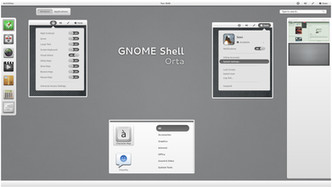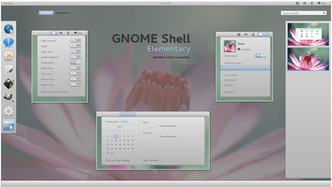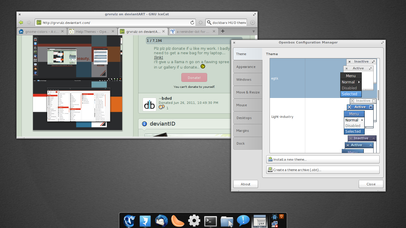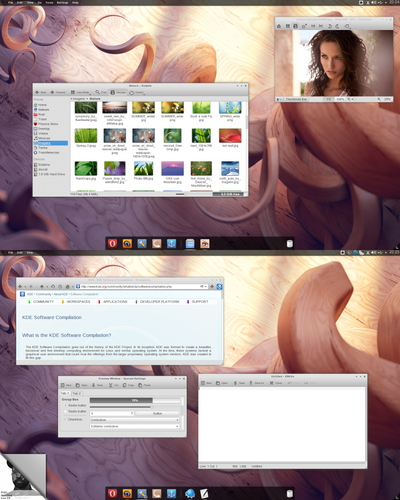HOME | DD
 half-left — GNOME Shell - Adwaita
half-left — GNOME Shell - Adwaita

Published: 2012-01-01 16:58:38 +0000 UTC; Views: 24558; Favourites: 39; Downloads: 4445
Redirect to original
Description
This is a GNOME Shell theme designed to fit the default GNOME 3 style. The default GTK3 theme is called Adwaita and this theme tries to make them look consistent together.Instructions:
Please avoid a manual install and use the GNOME Tweak Tool, it's much easier. You can use the gnome-shell theme extension for easier switching of themes.
GNOME Tweak Tool
Make sure you have user-theme-extension installed. Load the GNOME Tweak Tool and go to Shell Extensions and click the "Use Theme Extension" switch. Now go to Theme>Shell Theme and click the box and locate your theme zip. Now you can select the theme in the dropdown box.
License: GPL3
Compatibility: GNOME 3.2
Related content
Comments: 20

I m a Adawaita fan 
Thanks.
I search now a msstyle for wine apps, who is near of this one. i you have any idea, thanks
👍: 0 ⏩: 0

Hi, finally I can get some consistency. Thanks! You know what would be an awesome improvement? If the panel would be the same as the titlebar of active windows for Adwaita GTK. I mean the color (I think there is a gradient) and the font should be the same.
👍: 0 ⏩: 0

I like the theme 

👍: 0 ⏩: 0

Can't download anything from dA right now, I'll test it and your Ubuntu Ambiance as well, but I currently use the Adwaita Dark GTK3 theme, is there a way to get an Adwaita Dark Gnome-Shell theme?
👍: 0 ⏩: 1

Thanks. I've tested your Ubuntu Ambiance and this one, but I can't now live without the Adwaita Dark GTK3 theme which is really great. So if you think of doing a "dark" version of this theme, thanks.
👍: 0 ⏩: 0

Not much chance of that happening.
👍: 0 ⏩: 0

I love your screenshot. Sadly, it's not working for me: if I install the theme in gnome tweak tool and select it, no real theme is loaded: no bar is visible, just some big, ugly icons. There are no backgrounds or widgets at all visible. Any idea how to solve this?
Using Ubuntu 11.10 with Gnome Shell 3.2.1.
Other Themes like Zukitwo are working fine.
👍: 0 ⏩: 2

Working now. Thanks, great theme, great job!
👍: 0 ⏩: 1

Yep, for some reason it broke. Give me 10 minutes to sort it out.
👍: 0 ⏩: 0