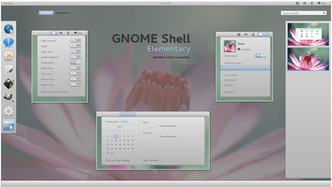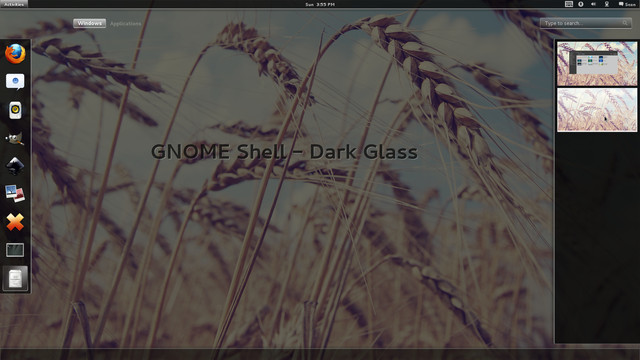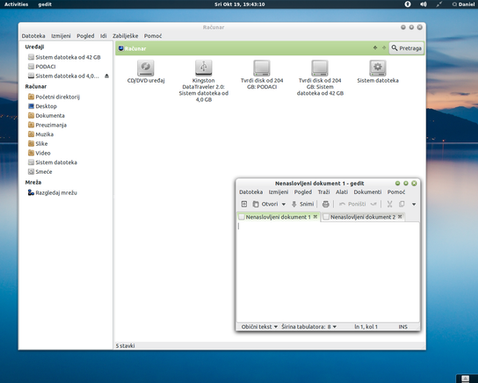HOME | DD
 half-left — GNOME Shell - Orta
half-left — GNOME Shell - Orta

Published: 2011-04-30 21:51:02 +0000 UTC; Views: 133135; Favourites: 205; Downloads: 41581
Redirect to original
Description
This is a GNOME Shell theme based on the Orta GTK2 theme.Orta GTK2 theme by SkiesOfAzel
Wallpaper Hole by GuillenDesign
Icons
Instructions:
Please avoid a manual install and use the GNOME Tweak Tool, it's much easier.
You can use the gnome-shell theme extension for easier switching of themes.
GNOME Tweak Tool
Make sure you have user-theme-extension installed. Load the GNOME Tweak Tool and go to Shell Extensions and click the "Use Theme Extension" switch. Now go to "Theme" and click the Shell Theme box and locate your theme zip. Now you can select the theme in the dropdown box.
License: GPL
Compatibility: GNOME Shell 3.4
Update - 17th December 2011
- Added GNOME 3.2 compatibility.
Update - 29th May 2012
- Theme now supports GNOME 3.4.
- Made some design changes to fit better.
Related content
Comments: 142

please update this to work with gnome shell 3.8+! please!
👍: 0 ⏩: 1

Only works with the version said in the description and the themes are not supported any more because of the constant breakage on GNOME's end.
👍: 0 ⏩: 0

No, sorry I don't do GTK stuff anymore.
👍: 0 ⏩: 0

I love this theme. Nice work!
For whatever reason, I did have a little bit of trouble in the overview. The hover-over text for the dash apps and the icons for the application overview were all smashed together. I assume it was just some weird thing with my set-up, but if anyone else had trouble with this, I changed gnome-shell.css to include:
.dash-label {
border-radius: 7px;
padding: 4px 12px;
background-color: rgba(0,0,0,0.5);
text-align: center;
-x-offset: 8px;
background-gradient-direction: vertical;
background-gradient-start: #5d5d5d;
background-gradient-end: #757575;
border: 1px solid rgba(255,255,255,0.0);
box-shadow: inset 0px 0px 3px 1px rgba(0,0,0,0.3);
color: #fff;
font-size: 10pt;
-shell-caption-spacing: 4px;
}
which more or less (more less than more) matches the window captions
and
.icon-grid {
spacing: 50px;
-shell-grid-horizontal-item-size: 118px;
-shell-grid-vertical-item-size: 118px;
}
thanks for the many good themes!
👍: 0 ⏩: 1

Thanks. Yes, it's not 3.4 compatible yet.
👍: 0 ⏩: 1

Well that does explain it, now doesn't it?
👍: 0 ⏩: 1

Yep, you have 3.4 CSS lines there which is what the problem is, same with the contacts in the overview.
👍: 0 ⏩: 0

Hum I used meld to see the diff between Orta 3.0 & 3.2, It's CSS only
JS seems to be only for declarative properties.
I think I could made a 3.2 Dark from 3.0 Dark by copying your changes on the white Orta, but I could do some mistakes.
👍: 0 ⏩: 1

It's a lot of work as it is making all my themes 3.2 compatible, never mind the different colours.
👍: 0 ⏩: 0

Do you need some help with the Dark version ?
I'm no good for design, but maybe I could give some help for the JS
👍: 0 ⏩: 0

Not sure. I've got too much work on.
👍: 0 ⏩: 1

I can't wait. Please hurry up!
👍: 0 ⏩: 1

Oh how silly of me to not mention how great this looks. I registered here specifically to ask about this theme since I'll be using it as soon as it's compatible
👍: 0 ⏩: 0

The theme has been updated.
👍: 0 ⏩: 0

I'm sorry that was supposed to be Gnome Shell 3.2 compatibility.
👍: 0 ⏩: 0

hi, how can i remove the icon of the focused window in the top panel?. For instance when I use firefox the firefox icon appears next to the name in the top panel. Some themes have it removed by default. Can I customize it myself? Pls explain to me how. Ty!. I love orta theme btw
👍: 0 ⏩: 1

Thanks. You might need to use extensions for that, not sure.
👍: 0 ⏩: 0

Hello, love this theme... But since I upgraded to Gnome 3.2 on Arch Linux I'm getting spacing issues in the panel. Everything's kind of moved towards the left side of the screen a bit (see screenshot in link below). Is there an easy fix for this or do I have to wait until this is ported over to gnome 3.2? I installed this theme with the package from the AUR if that helps. Everything else is working fine though
[link]
👍: 0 ⏩: 1

It's not 3.2 compatible yet, I'm slowing porting the themes.
👍: 0 ⏩: 0

some problems with this theme - gnome-shell sometimes restarts itself
(gnome-shell: 1566): St-CRITICAL **: _st_create_texture_material: Assertion `src_texture! COGL_INVALID_HANDLE = 'failed
(gnome-shell: 1566): St-WARNING **: Failed to load / usr / share / / themes / gs-orta / gnome-shell / corner-ripple-ltr.png: Error opening file: The directory or file does not exist
👍: 0 ⏩: 1

just rename corner-ripple.png to corner-ripple-ltr.png
👍: 0 ⏩: 0

I like the light version a lot.
But how about making the message-tray transparent like other themes do?
I find the opaqueness completely obscures the bottom of maximized windows
which is kind if annoying particularly on smaller screens.
👍: 0 ⏩: 1

It's quite easy to do yourself. Just open the gnome-shell.css and find:
/* Message Tray */
#message-tray {
background-gradient-direction: vertical;
background-gradient-start: #fcfcfc;
background-gradient-end: #dbdbdc;
Change the gradients to:
/* Message Tray */
#message-tray {
background-gradient-direction: vertical;
background-gradient-start: rgba(252,252,252,0.6);
background-gradient-end: rgba(219,219,220,0.6);
Save the file, reload GNOME Shell.
👍: 0 ⏩: 0

Nice Theme ,
How I can use this theme ?
I want to use Orta GTK2 theme, Wallpaper Hole , and Variations on style Faenza
Thanks
👍: 0 ⏩: 1

Read the instructions. You can use the GNOME Tweak Tool to install themes.
👍: 0 ⏩: 0

Great work! I love how you made the messenger pop ug great choise of colors and simple interface
Is there any way to take out shadow from bottom panel? Just because when it is minimized it replace the windows a little bit.
Great job!
👍: 0 ⏩: 1

Thanks.
You mean the message tray? You need to look in the gnome-shell.css and take out the "box-shadow" line in the message tray part, save it and reload the theme.
👍: 0 ⏩: 1

Nice work. I would like to know, how to use gome-tweak-tool to install your theme ?
Thanks..
👍: 0 ⏩: 1

Thanks.
You just load the zip into the "Shell" and then select the theme in the list.
👍: 0 ⏩: 1
| Next =>